Python3.8 + Tkinter: Button設置image屬性不顯示的問題及解決方法
Bug如題目所描述。嘗試過將按鈕的image指向的變量del_icon設置為global全局變量,但是不成功,會提示如“
AttributeError: ’PhotoImage’ object has no attribute ’_PhotoImage__photo’
”的錯誤。代碼1是導致bug的源頭。
代碼1:
#!/bin/env python3from PIL import ImageTkimport tkinter as tk...self.del_button = tk.Button(self.frame, text=’DEL’, width=20, height=20)self.del_button.config(image=ImageTk.PhotoImage(resize(os.getcwd() + ’/delete.png’, 0)))self.del_button.bind(’<Button-1>’, self.delete_selected_image)self.del_button.grid(row=0, column=0, sticky=tk.W)

結果刪除按鈕不顯示image,按鈕上顯示空白:
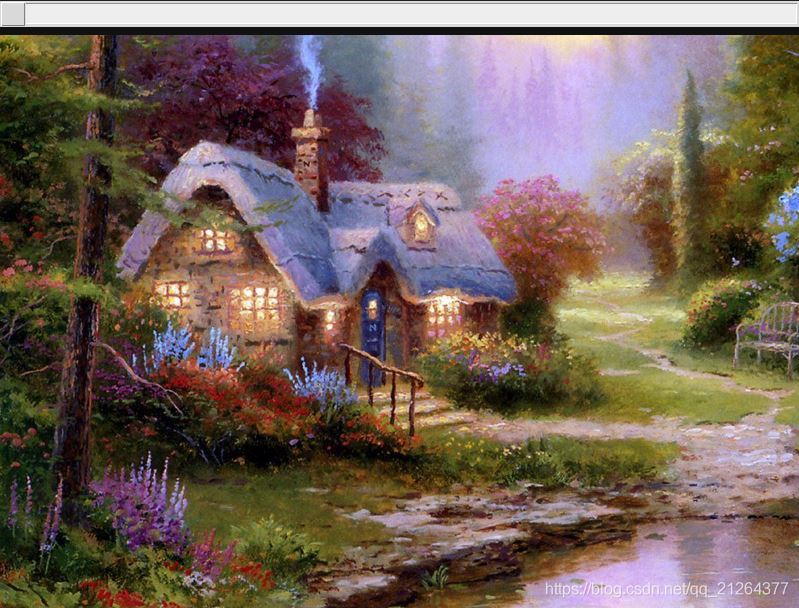 del_button的image不顯示
del_button的image不顯示
嘗試將del_button的image指向的變量設置為局部變量,即下面所展示的代碼2。
代碼2:
#!/bin/env python3from PIL import ImageTkimport tkinter as tk...self.del_button = tk.Button(self.frame, text=’DEL’, width=20, height=20)del_icon = ImageTk.PhotoImage(resize(os.getcwd()+’/delete.png’, 0))self.del_button.config(image=del_icon)self.del_button.bind(’<Button-1>’, self.delete_selected_image)self.del_button.grid(row=0, column=0, sticky=tk.W)

結果刪除按鈕的image顯示正常:
 del_button的image顯示正常
del_button的image顯示正常
筆記:
不明所以的bug。判斷潛在原因是:GC的問題。image屬性需要指向明確的內存地址。方法返回的臨時變量地址調用后即被回收,導致image指向空地址。
resize()的代碼:
#!/bin/env python3from PIL import Image def resize(path): image = Image.open(path) raw_width, raw_height = image.size[0], image.size[1] min_height = 20 min_width = int(raw_width * min_height / raw_height) return image.resize((min_width, min_height))
到此這篇關于Python3.8 + Tkinter: Button設置image屬性不顯示的問題的文章就介紹到這了,更多相關Python Tkinter按鈕不顯示內容請搜索好吧啦網以前的文章或繼續瀏覽下面的相關文章希望大家以后多多支持好吧啦網!
相關文章:
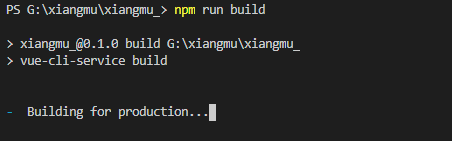
 網公網安備
網公網安備