基于Python的OCR實現示例
摘要:
近幾天在做一個東西,其中需要對圖像中的文字進行識別,看了前輩們的文章,找到兩個較簡單的方法:使用python的pytesseract庫和調用百度AI平臺接口。寫下這篇文章做一個比較簡短的記錄和學習,后期如果有新內容再行補充。
1、使用python的pytesseract庫
主要是安裝庫,比較簡單,直接使用 pip install 安裝即可;另外,如果進行中文識別,需要下載語言包,并配置好相應環境,具體操作可以進行百度,教程有不少。因為這個識別方法比較簡單(但效果并不是很理想),下面直接貼出測試代碼:
import pytesseractfrom PIL import Imageimg = Image.open(’./testImages/test01.jpg’)pytesseract.pytesseract.tesseract_cmd = ’C:/Program Files (x86)/Tesseract-OCR/tesseract.exe’s = pytesseract.image_to_string(img, lang=’chi_sim’) #不加lang參數的話,默認進行英文識別print(s)
2、調用百度AI平臺接口(有調用次數限制,通用50000次/天,學習完全夠用)
這個類似于調用接口實現詞法分析等操作,首先通過注冊獲得APP_ID、API_KEY、SECRET_KEY,然后調用接口實現OCR。由于是在線API,如果圖片體積比較大,涉及到上傳數據、分析數據、返回數據等一系列操作,需要一定的時間。此外,因為返回的是 dict 類型數據,所以需要對結果進行處理(這套算法是按行識別文字的,準確率較高,基本可以直接將結果進行提取和拼接)。實現起來比較簡單,下面直接貼出代碼:
from aip import AipOcrAPP_ID = ’00000000’API_KEY = ’00000000000000000000’SECRET_KEY = ’00000000000000000000’client = AipOcr(APP_ID, API_KEY, SECRET_KEY) def get_file_content(filePath): with open(filePath, ’rb’) as fp: return fp.read() def image2text(fileName): image = get_file_content(fileName) dic_result = client.basicGeneral(image) res = dic_result[’words_result’] result = ’’ for m in res: result = result + str(m[’words’]) return result getresult = image2text(’./test01.jpg’)print(getresult)
小結:
主要是初次接觸OCR這個領域所做的一些筆記,后續再深入進行學習。
python實現的ocr接口
import pytesseractimport requestsfrom PIL import Imagefrom PIL import ImageFilterfrom StringIO import StringIOfrom werkzeug.utils import secure_filenamefrom gevent import monkeyfrom gevent.pywsgi import WSGIServermonkey.patch_all()from flask import Flask,render_template,jsonify,request,send_from_directoryimport timeimport osimport base64import randomapp = Flask(__name__)UPLOAD_FOLDER=’upload’app.config[’UPLOAD_FOLDER’] = UPLOAD_FOLDERbasedir = os.path.abspath(os.path.dirname(__file__))ALLOWED_EXTENSIONS = set([’png’,’jpg’,’JPG’,’PNG’])def allowed_file(filename): return ’.’ in filename and filename.rsplit(’.’,1)[1] in ALLOWED_EXTENSIONS@app.route(’/’,methods=[’GET’],strict_slashes=False)def indexpage(): return render_template(’index.html’)@app.route(’/’,methods=[’POST’],strict_slashes=False)def api_upload(): log = open('error.log','w+') file_dir = os.path.join(basedir, app.config[’UPLOAD_FOLDER’]) if not os.path.exists(file_dir): os.makedirs(file_dir) print request.headers print >> log, request.headers f = request.files[’file’] postLang = request.form.get('lang', type=str) log.close() if f and allowed_file(f.filename): fname = secure_filename(f.filename) ext = fname.rsplit(’.’,1)[1] unix_time = int(time.time()) new_filename = str( random.randrange(0, 10001, 2))+str(unix_time)+’.’+ext f.save(os.path.join(file_dir,new_filename)) if cmp(postLang, 'chi_sim'): strboxs = pytesseract.image_to_boxes(Image.open('/var/OCRhtml/upload/' + new_filename), lang='chi_sim') strdata = pytesseract.image_to_string(Image.open('/var/OCRhtml/upload/' + new_filename), lang='chi_sim') print 'Chinese' else: strboxs = pytesseract.image_to_boxes(Image.open('/var/OCRhtml/upload/'+new_filename)) strdata = pytesseract.image_to_string(Image.open('/var/OCRhtml/upload/'+new_filename)) return jsonify({'errno':0, 'msg':'succeed ','data':strdata,'info':strboxs}) else: return jsonify({'errno':1001, 'errmsg':u'failed'})if __name__ == ’__main__’: http_server = WSGIServer((’’, 80), app) http_server.serve_forever()
到此這篇關于基于Python的OCR實現示例的文章就介紹到這了,更多相關Python OCR 內容請搜索好吧啦網以前的文章或繼續瀏覽下面的相關文章希望大家以后多多支持好吧啦網!
相關文章:
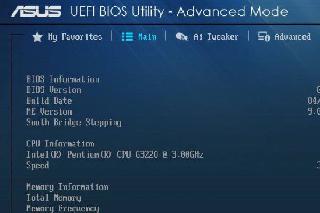
 網公網安備
網公網安備