Python + selenium + crontab實現每日定時自動打卡功能
前言
近幾日迫于被輔導員三番五次的提醒每日一報打卡,就想著去寫個腳本掛在服務器上定時執行。經過我不懈的努力,最終選擇了seleniumseleniumselenium,因為簡單(
安裝selenium庫
$ sudo pip install selenium
安裝chromdriver
因為我有代理所以直接在官網下載的,那這里你可以選擇用淘寶鏡像源。

這里為了方便,我直接放命令了。Chromedriver版本我這里選擇的是80.0.3987.16(注意要和一會兒下載的Chrome版本一致)。
下載
$ wget https://npm.taobao.org/mirrors/chromedriver/80.0.3987.16/chromedriver_linux64.zip
解壓
$ unzip chromedriver_linux64.zip -d .
放到相應目錄并授予可執行權限
$ sudo cp chromedriver /usr/bin && sudo chmod +x /usr/bin/chromedriver
安裝Chrome安裝依賴
$ sudo apt-get install libxss1 libappindicator1 libindicator7
安裝Chrome
$ wget https://dl.google.com/linux/direct/google-chrome-stable_current_amd64.deb$ sudo dpkg -i google-chrome*.deb$ sudo apt-get install -f
查看版本
$ google-chrome --version
測試調試
$ google-chrome --headless --remote-debugging-port=9222 https://chromium.org --disable-gpu
編寫腳本創建腳本并授予權限
$ touch dailyReport.py && touch dailyReport.log && sudo chmod +x dailyReport.py
內容
# encoding=utf8from selenium import webdriverfrom selenium.common.exceptions import NoSuchElementExceptionimport timeclass DailyReport(object): def __init__(self): self.chrome_options = webdriver.ChromeOptions() self.chrome_options.add_argument(’--headless’) self.chrome_options.add_argument(’--disable-gpu’) self.chrome_options.add_argument(’--no-sandbox’) # 這個配置很重要 self.client = None # self.client = webdriver.Chrome(chrome_options=self.chrome_options) self.index_url = ’https://xxxxx/xxxx/login’ self.report_url = ’https://xxxx/xxxx/report’ self.data = [ (’用戶名’, ’密碼’), (’xxxx’, ’xxxx’), (’xxxx’, ’xxxx’), (’xxxx’, ’xxxx’), (’xxxx’, ’xxxx’) ] def login(self, _username, _password): try: self.client = webdriver.Chrome(chrome_options=self.chrome_options) print(self.get_current_time() + ’ ’ + _username + u’開始進行打卡’.encode(’utf-8’)) self.client.get(self.index_url) username = self.client.find_element_by_name('username') password = self.client.find_element_by_name(’password’) username.send_keys(_username) password.send_keys(_password) login_button = self.client.find_element_by_xpath(’//*[@id='form1']/div[4]/button’) login_button.click() except NoSuchElementException: print(self.get_current_time(), u’登錄異常!’.encode(’utf-8’)) else: # time.sleep(2) print(self.get_current_time() + ’ ’ + u’登錄成功!’.encode(’utf-8’)) def post_data(self): try: self.client.get(self.report_url) submit_button = self.client.find_element_by_xpath(’//*[@id='p1_ctl00_btnSubmit']/span/span’) submit_button.click() ensure_button = self.client.find_element_by_xpath(’//*[@id='fineui_26']/span/span’) ensure_button.click() # print (client.page_source.encode(’utf-8’)) except NoSuchElementException: print(self.get_current_time(), u’ 提交表單異常! 打卡失敗!’.encode(’utf-8’)) else: # time.sleep(2) print(self.get_current_time() + ’ ’ + u’打卡成功!n’.encode(’utf-8’)) finally: time.sleep(5) self.client.quit() print(u’瀏覽器退出...n--------------n’.encode(’utf-8’)) def run(self): for msg in self.data: self.login(msg[0], msg[1]) self.post_data() print(’Python script completed at ’ + self.get_current_time() + ’n--------------n’) @staticmethod def get_current_time(): return time.strftime('%Y-%m-%d %H:%M:%S', time.localtime())if __name__ == ’__main__’: obj = DailyReport() obj.run()
腳本內容需要根據不同網站做對應的修改。
腳本定時執行
這里我們利用LinuxLinuxLinux的內置命令crontabcrontabcrontab,關于crontabcrontabcrontab的用法請自行百度ororor谷歌。
$ crontab -e
如果是首次使用,應該會讓你選擇編輯器,我選擇的vimvimvim,然后在最后一行加入一行
0 0 * * * python ~/dailyReport.py >> ~/dailyReport.log
這樣就可以做到每天00:0000:0000:00自動執行腳本了。
注
Chrome在服務器端運行參考博文:https://www.jb51.net/article/183899.htm
到此這篇關于Python + selenium + crontab實現每日定時自動打卡的文章就介紹到這了,更多相關python 定時自動打卡內容請搜索好吧啦網以前的文章或繼續瀏覽下面的相關文章希望大家以后多多支持好吧啦網!
相關文章:
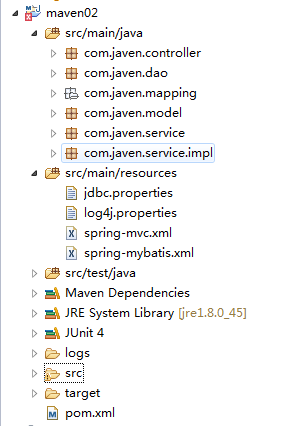
 網公網安備
網公網安備