使用Java和ffmpeg把音頻和視頻合成視頻的操作方法
FFmpeg是一個開源免費跨平臺的視頻和音頻流方案,屬于自由軟件,采用LGPL或GPL許可證(依據(jù)你選擇的組件)。它提供了錄制、轉(zhuǎn)換以及流化音視頻的完整解決方案。它包含了非常先進的音頻/視頻編解碼庫libavcodec,為了保證高可移植性和編解碼質(zhì)量,libavcodec里很多codec都是從頭開發(fā)的。
FFmpeg是一套可以用來記錄、轉(zhuǎn)換數(shù)字音頻、視頻,并能將其轉(zhuǎn)化為流的開源計算機程序。它包括了目前領(lǐng)先的音/視頻編碼庫libavcodec。 FFmpeg是在Linux下開發(fā)出來的,但它可以在包括Windows在內(nèi)的大多數(shù)操作系統(tǒng)中編譯。這個項目是由Fabrice Bellard發(fā)起的,現(xiàn)在由Michael Niedermayer主持。可以輕易地實現(xiàn)多種視頻格式之間的相互轉(zhuǎn)換,例如可以將攝錄下的視頻avi等轉(zhuǎn)成現(xiàn)在視頻網(wǎng)站所采用的flv格式
主要功能:
1、視頻格式轉(zhuǎn)換功能
ffmpeg視頻轉(zhuǎn)換功能。視頻格式轉(zhuǎn)換,比如可以將多種視頻格式轉(zhuǎn)換為flv格式,可不是視頻信號轉(zhuǎn)換 。
ffmpeg可以輕易地實現(xiàn)多種視頻格式之間的相互轉(zhuǎn)換(wma,rm,avi,mod等),例如可以將攝錄下的視頻avi等轉(zhuǎn)成現(xiàn)在視頻網(wǎng)站所采用的flv格式。
2、視頻截圖功能
對于選定的視頻,截取指定時間的縮略圖。視頻抓圖,獲取靜態(tài)圖和動態(tài)圖,不提倡抓gif文件;因為抓出的gif文件大而播放不流暢
3、給視頻加水印功能
使用ffmpeg 視頻添加水印(logo)。
好了,下面開始今天的正文。
借助第三方工具ffmpeg合成視頻
需求:在小破站上下載了一些視頻,但是放到電腦里面看,我擦,聲音文件和視頻文件是分開的。
正確安裝ffmpeg并配置好環(huán)境變量。 Java代碼測試
里面是下載的視頻和音頻
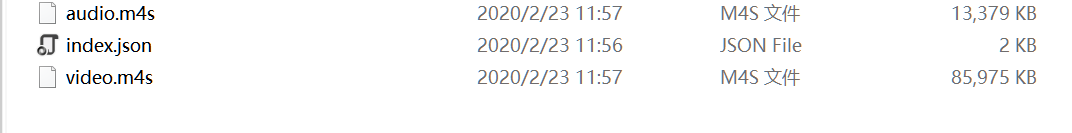
我就上代碼遞歸了,只要用正確的ffmpeg的命令和Java調(diào)用ffmpeg.exe的程序,就可以合成啦。
package com.lovely.test;import java.io.BufferedReader;import java.io.File;//import java.io.FileInputStream;//import java.io.FileOutputStream;import java.io.IOException;import java.io.InputStream;import java.io.InputStreamReader;import java.text.SimpleDateFormat;import java.util.Date;import java.util.UUID;/** * * 視頻中獲取音頻文件 * */public class TestFfmpeg { // FFmpeg全路徑 private static final String FFMPEG_PATH = 'D:softWaretoolsjoyToolffmpegbinffmpeg.exe'; public static void main(String[] args) { String path = 'E:StudyVedioComputerScienceUS'; try { getAll(path); } catch (Exception e) { e.printStackTrace(); } } /** * 具體合成視頻函數(shù) * @param videoInputPath * 原視頻的全路徑 * * @param audioInputPath * 音頻的全路徑 * * @param videoOutPath * 視頻與音頻結(jié)合之后的視頻的路徑 */ public static void convetor(String videoInputPath, String audioInputPath, String videoOutPath) throws Exception { Process process = null; InputStream errorStream = null; InputStreamReader inputStreamReader = null; BufferedReader br = null; try { // ffmpeg命令 String command = FFMPEG_PATH + ' -i ' + videoInputPath + ' -i ' + audioInputPath + ' -c:v copy -c:a aac -strict experimental ' + ' -map 0:v:0 -map 1:a:0 ' + ' -y ' + videoOutPath; process = Runtime.getRuntime().exec(command); errorStream = process.getErrorStream(); inputStreamReader = new InputStreamReader(errorStream); br = new BufferedReader(inputStreamReader); // 用來收集錯誤信息的 String str = ''; while ((str = br.readLine()) != null) { System.out.println(str); } process.waitFor(); } catch (IOException e) { e.printStackTrace(); } finally { if (br != null) { br.close(); } if (inputStreamReader != null) { inputStreamReader.close(); } if (errorStream != null) { errorStream.close(); } } } // 遞歸函數(shù) public static void getAll(String path) throws Exception { String videoInputPath = ''; String audioInputPath = ''; String videoOutPath = ''; File file = new File(path); if (file.isDirectory()) { File[] files = file.listFiles(); for (File f : files) { getAll(f.getPath()); if (f.isFile()) { if (f.getName().endsWith('.m4s')) { if (f.getName().endsWith('audio.m4s')) audioInputPath = file.getPath() + 'audio.m4s'; if (f.getName().endsWith('video.m4s')) videoInputPath = file.getPath() + 'video.m4s'; videoOutPath = file.getPath() + 'all.mp4'; if (!videoInputPath.equals('')) convetor(videoInputPath, audioInputPath, videoOutPath); } } } } }}
我最后用了好幾分鐘合成了30個完整的視頻。體會了遞歸的強大。
總結(jié)
到此這篇關(guān)于使用Java和ffmpeg把音頻和視頻合成視頻的操作方法的文章就介紹到這了,更多相關(guān)java ffmpeg音頻合成視頻內(nèi)容請搜索好吧啦網(wǎng)以前的文章或繼續(xù)瀏覽下面的相關(guān)文章希望大家以后多多支持好吧啦網(wǎng)!
相關(guān)文章:
1. 部署vue+Springboot前后端分離項目的步驟實現(xiàn)2. html清除浮動的6種方法示例3. JavaScript實現(xiàn)組件化和模塊化方法詳解4. Python基于Serializer實現(xiàn)字段驗證及序列化5. idea設(shè)置自動導入依賴的方法步驟6. PHP字符串前后字符或空格刪除方法介紹7. 網(wǎng)頁中img圖片使用css實現(xiàn)等比例自動縮放不變形(代碼已測試)8. Python安裝并操作redis實現(xiàn)流程詳解9. JSP之表單提交get和post的區(qū)別詳解及實例10. AJAX實現(xiàn)數(shù)據(jù)的增刪改查操作詳解【java后臺】

 網(wǎng)公網(wǎng)安備
網(wǎng)公網(wǎng)安備