Android MarkTipsView文字標識控件使用方法
本文實例為大家分享了Android MarkTipsView文字標識控件的具體代碼,供大家參考,具體內容如下
效果預覽
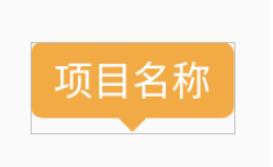
使用方式跟TextView使用方式一樣,背景設置直接setBackgroundColor
源碼:import android.content.Context;import android.content.res.TypedArray;import android.graphics.Canvas;import android.graphics.Color;import android.graphics.Paint;import android.graphics.Path;import android.graphics.RectF;import android.util.AttributeSet;import androidx.appcompat.widget.AppCompatTextView;/** * 繪制mark標注 */public class MarkTipsView extends AppCompatTextView { /** * 畫筆 */ private Paint paint; /** * 寬度 */ private int width; /** * 高度 */ private int height; /** * 標識寬度 */ private int markWidth = 12; /** * 標識高度 */ private int markHeight = 12; /** * 圓角大小 */ private float radius = 10; /** * 填充顏色 */ private int solid = Color.parseColor('#F1AA44'); public MarkTipsView(Context context) {super(context);initAttributeSet(context, null); } public MarkTipsView(Context context, AttributeSet attrs) {super(context, attrs);initAttributeSet(context, attrs); } public MarkTipsView(Context context, AttributeSet attrs, int defStyleAttr) {super(context, attrs, defStyleAttr);initAttributeSet(context, attrs); } private void initAttributeSet(Context context, AttributeSet attrs) {paint = new Paint();paint.setDither(true);paint.setAntiAlias(true);paint.setStyle(Paint.Style.FILL);TypedArray array = context.obtainStyledAttributes(attrs,new int[]{android.R.attr.background});solid = array.getInt(0,solid);array.recycle(); } @Override public void setBackgroundColor(int color) {solid = color;invalidate(); } @Override protected void onMeasure(int widthMeasureSpec, int heightMeasureSpec) {super.onMeasure(widthMeasureSpec, heightMeasureSpec);width = getMeasuredWidth();height = getMeasuredHeight(); } @Override protected void onFinishInflate() {super.onFinishInflate();setPadding(getPaddingLeft(), getPaddingTop(), getPaddingRight(), getPaddingBottom() + markHeight); } @Override protected void onDraw(Canvas canvas) {paint.setColor(solid);//矩形Path path = new Path();RectF rect = new RectF(0, 0, width, height - markHeight);path.addRoundRect(rect, radius, radius, Path.Direction.CCW);//三角形Path onePath = new Path();onePath.lineTo(width / 2 - markWidth, rect.height());onePath.lineTo(width / 2, height);onePath.lineTo(width / 2 + markWidth, rect.height());onePath.close();path.addPath(onePath);//繪制路徑canvas.drawPath(path, paint);super.onDraw(canvas);//重繪文字setText(getText()); } /** * 獲取底部標識箭頭高度 * @return */ public int getMarkHeight() {return markHeight; } /** * 設置底部標識箭頭高度 * @param markHeight */ public void setMarkHeight(int markHeight) {this.markHeight = markHeight;invalidate(); } /** * 獲取底部標識箭頭寬度 * @return */ public int getMarkWidth() {return markWidth; } /** * 設置底部標識箭頭寬度 * @param markWidth */ public void setMarkWidth(int markWidth) {this.markWidth = markWidth;invalidate(); } /** * 獲取圓角大小 * @return */ public float getRadius() {return radius; } /** * 設置圓角大小 * @param radius */ public void setRadius(float radius) {this.radius = radius;invalidate(); }}
以上就是本文的全部內容,希望對大家的學習有所幫助,也希望大家多多支持好吧啦網。
相關文章:
1. 詳解JSP 內置對象request常見用法2. ASP.NET MVC實現下拉框多選3. ASP.NET MVC增加一條記錄同時添加N條集合屬性所對應的個體4. .NET Framework各版本(.NET2.0 3.0 3.5 4.0)區別5. 解決request.getParameter取值后的if判斷為NULL的問題6. JSP中param動作的實例詳解7. ASP.NET MVC實現本地化和全球化8. .Net反向代理組件Yarp用法詳解9. JS中的常見數組遍歷案例詳解(forEach, map, filter, sort, reduce, every)10. .NET中的MassTransit分布式應用框架詳解

 網公網安備
網公網安備