Spring Security基于json登錄實現過程詳解
主要是重寫attemptAuthentication方法
導入依賴
<dependency><groupId>org.springframework.boot</groupId><artifactId>spring-boot-starter-security</artifactId></dependency><dependency><groupId>org.springframework.boot</groupId><artifactId>spring-boot-starter-web</artifactId></dependency>
相關配置和代碼
application.properties配置密碼
spring.security.user.name=adminspring.security.user.password=123
創建自定義身份過濾類
寫json登錄之前先看一下源碼,了解一下它是如何表單登錄的
在idea連按下shift鍵,搜索UsernamePasswordAuthenticationFilter類
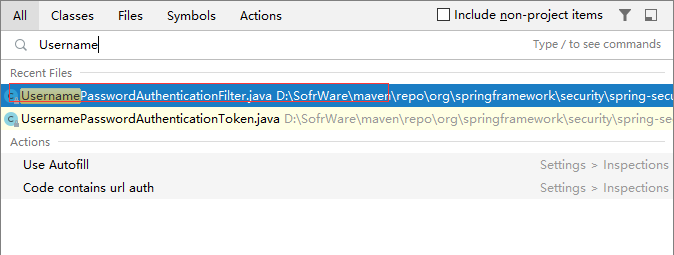
進入后再按Ctrl+F12可以查看該類的所有方法
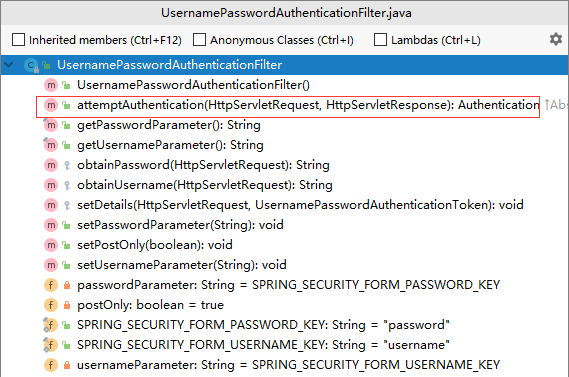
進入方法
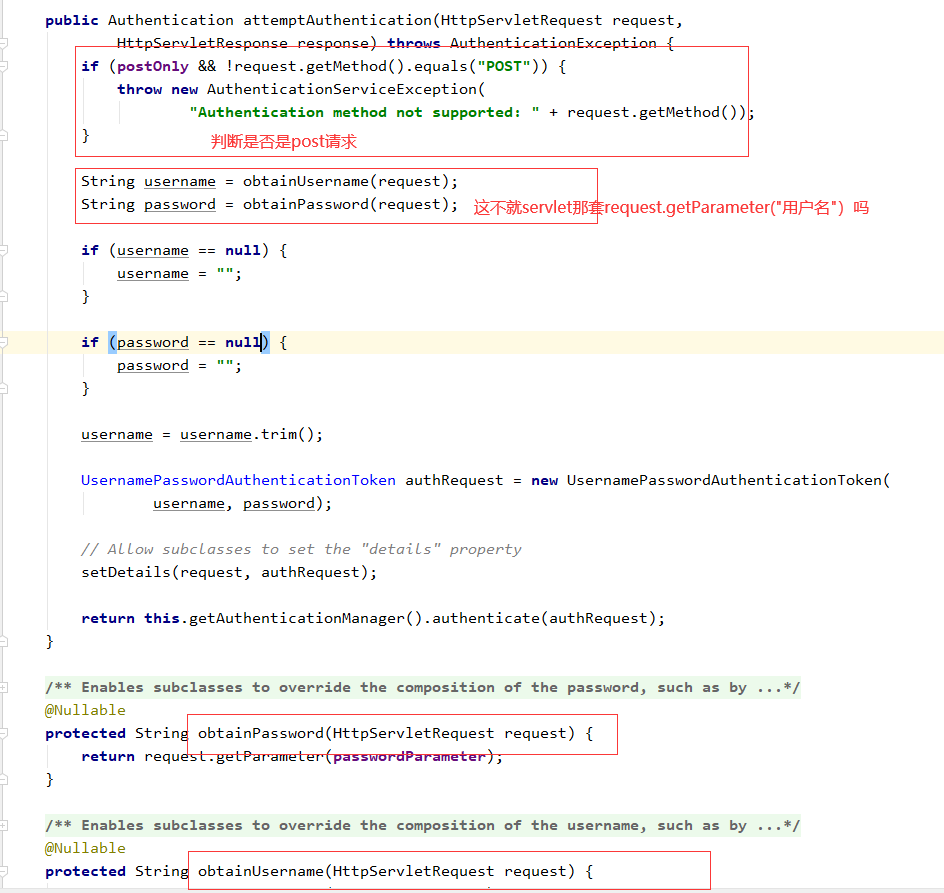
我們只需要在request.getParameter()那里重寫一下不就可以實現json登陸
重寫attemptAuthentication(HttpServletRequestrequest,HttpServletResponseresponse)方法
只需要復制父類的方法,多加一個判斷json的方法。就能同時支持key-value形式可json形式的參數了
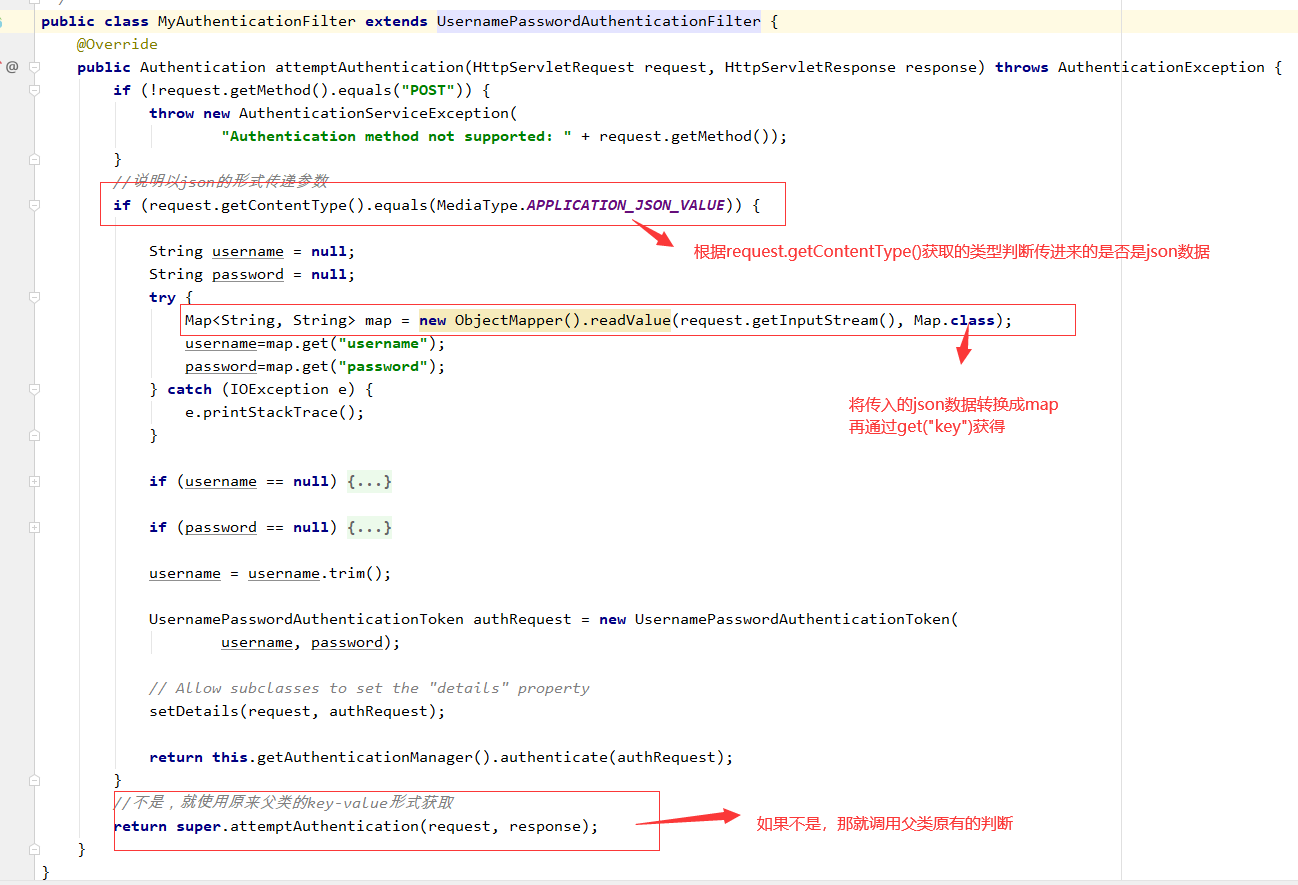
public class MyAuthenticationFilter extends UsernamePasswordAuthenticationFilter { @Override public Authentication attemptAuthentication(HttpServletRequest request, HttpServletResponse response) throws AuthenticationException { if(!request.getMethod().equals('POST')){ throw new AuthenticationServiceException('Authentication method not supported' + request.getMethod()); } //說明是以json的形式傳遞參數 if (request.getContentType().equals(MediaType.APPLICATION_JSON_VALUE)) { String username = null; String password = null; //將傳入的json數據轉換成map再通過get('key')獲得 try {Map<String,String> map =new ObjectMapper().readValue(request.getInputStream(), Map.class);username = map.get('username');password = map.get('password'); } catch (IOException e) {e.printStackTrace(); } if (username == null) { } if (password == null) { } username = username.trim(); UsernamePasswordAuthenticationToken authRequest = new UsernamePasswordAuthenticationToken(username, password); setDetails(request, authRequest); return this.getAuthenticationManager().authenticate(authRequest); } return super.attemptAuthentication(request, response); }}
創建SecurityConfig配置類
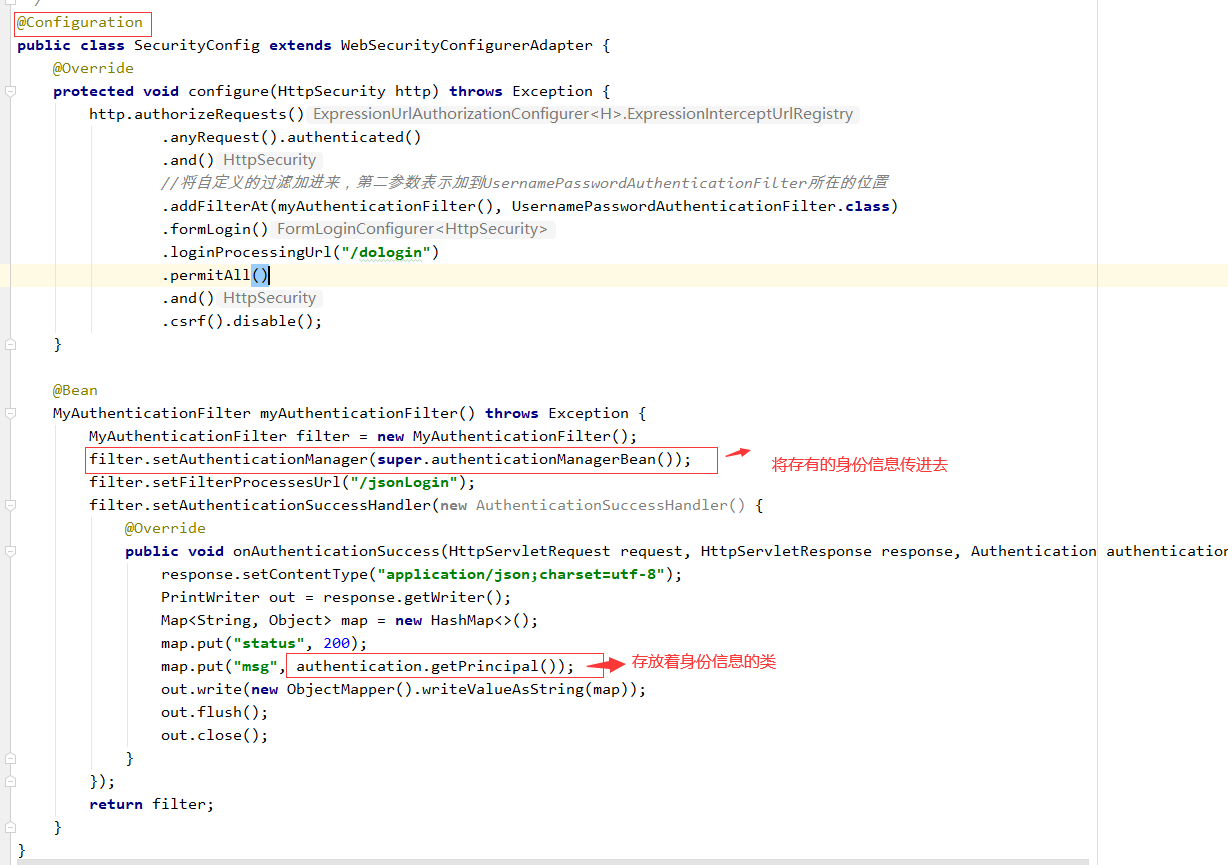
注:自定義的過濾類和security原來那個表單登陸過濾設置是分開的
體現在filter.setFilterProcessesUrl()和loginProcessingUrl
因此表單登陸和json登陸的,successHandler判斷也要分開寫,
一會下面有效果圖也可以印證這一點
@Configurationpublic class SecurityConfig extends WebSecurityConfigurerAdapter { @Override protected void configure(HttpSecurity http) throws Exception { http.authorizeRequests().anyRequest().authenticated().and().formLogin().loginProcessingUrl('/doLogin').permitAll().and().csrf().disable(); //將自定義的過濾器加進來,第二參數表示加到usernamePasswordAuthenticationFilter所在的位置 http.addFilterAt(myAuthenticationFilter(), UsernamePasswordAuthenticationFilter.class); } @Bean MyAuthenticationFilter myAuthenticationFilter() throws Exception{ MyAuthenticationFilter filter = new MyAuthenticationFilter(); filter.setAuthenticationManager(authenticationManagerBean()); return filter; }}
創建Controller
@RestControllerpublic class HelloController { @GetMapping('/hello') public String hello(){ return 'hello security'; }}
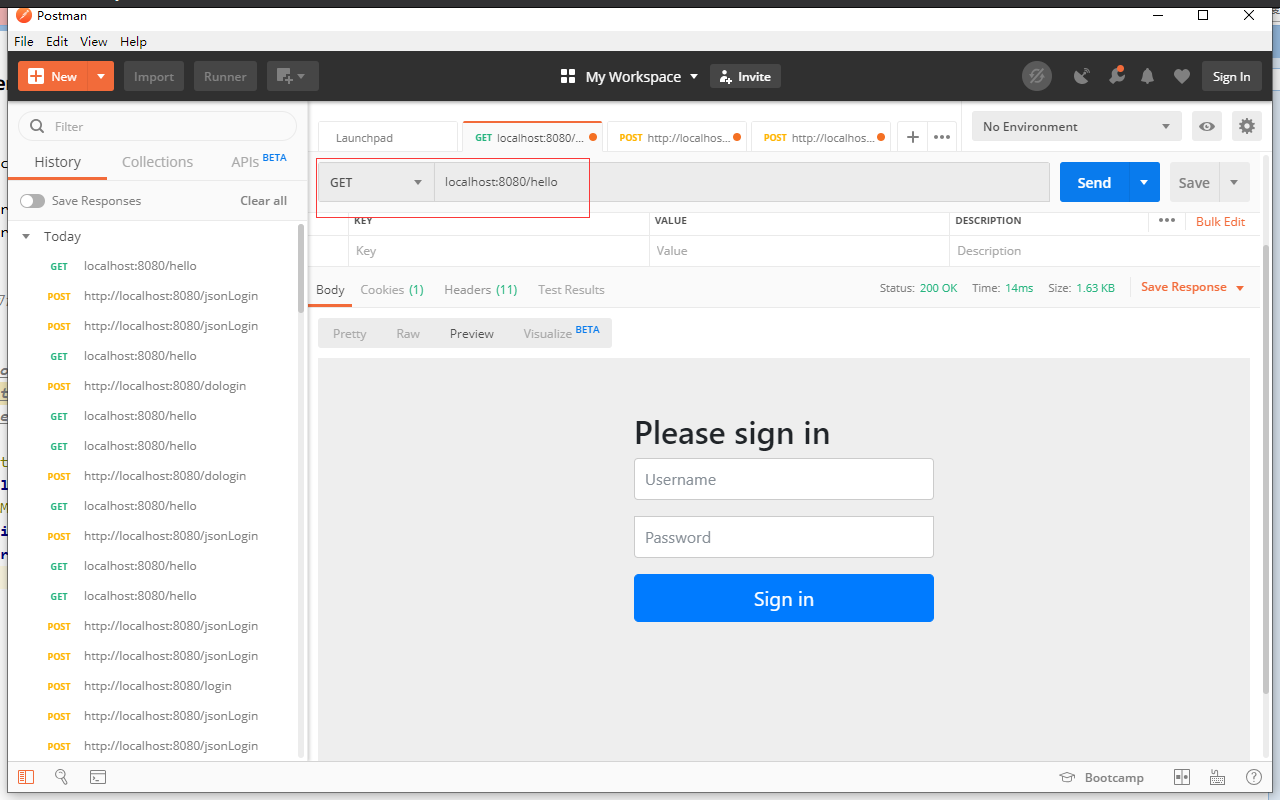
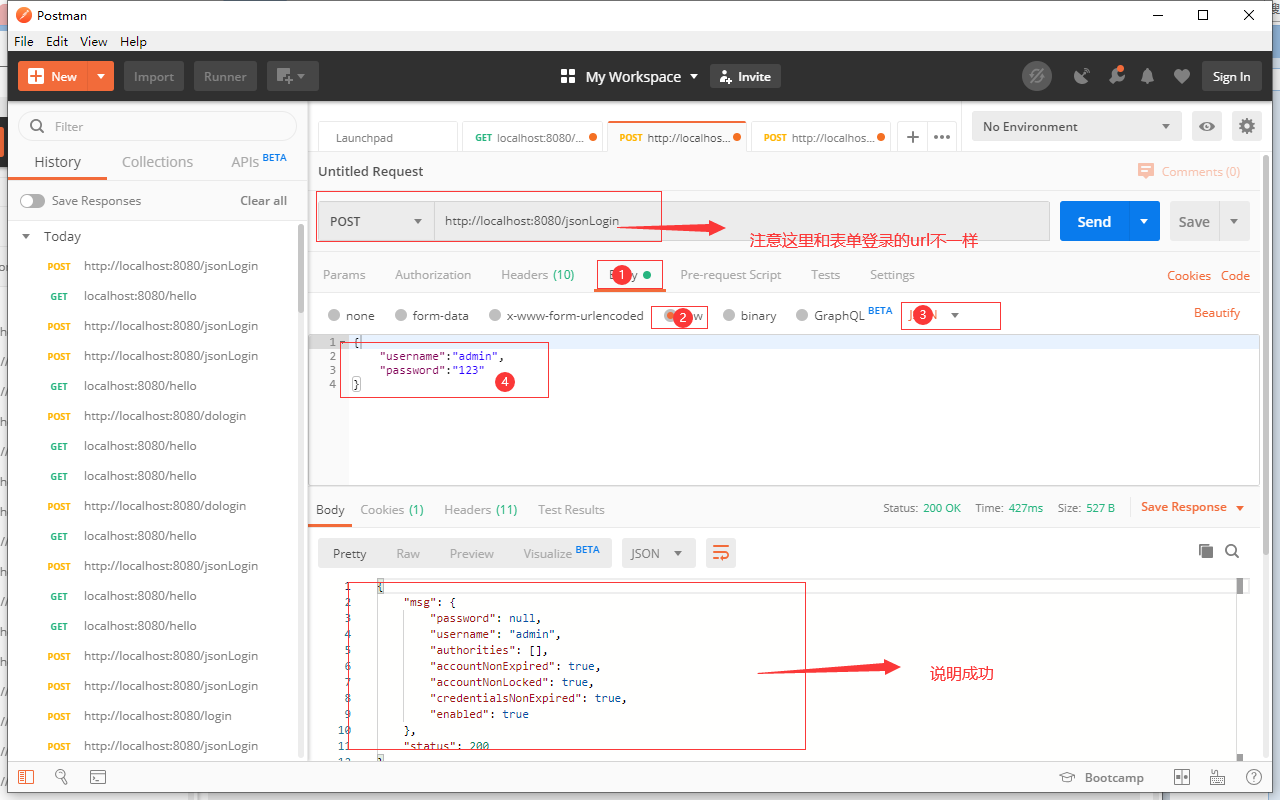
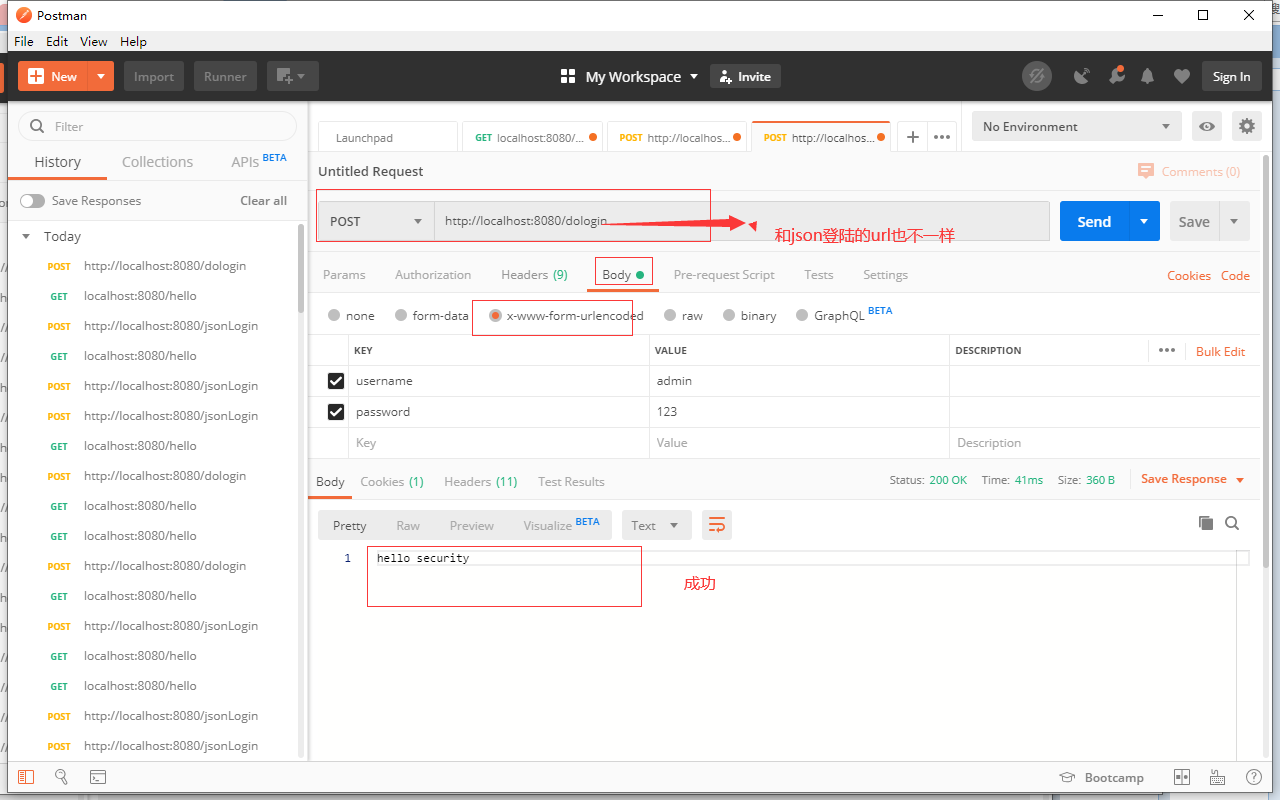
以上就是本文的全部內容,希望對大家的學習有所幫助,也希望大家多多支持好吧啦網。
相關文章:

 網公網安備
網公網安備