IDEA部署Docker到WSL2的詳細過程
本地環境 Windows10+WSL2(Ubuntu),需要大家在服務器安裝 Docker 之后,開啟遠程訪問
sudo vi /etc/default/docker 修改配置
# 開啟遠程訪問 -H tcp://0.0.0.0:2375# 開啟本地套接字訪問 -H unix:///var/run/docker.sockDOCKER_OPTS='-H tcp://0.0.0.0:2375 -H unix:///var/run/docker.sock'
sudo service docker restart 重啟
Idea 安裝 Docker 插件后,設置填寫地址 tcp://192.168.50.28:2375 (自己的本機 IP 地址),成功連接的話有 Connection Successful 提示
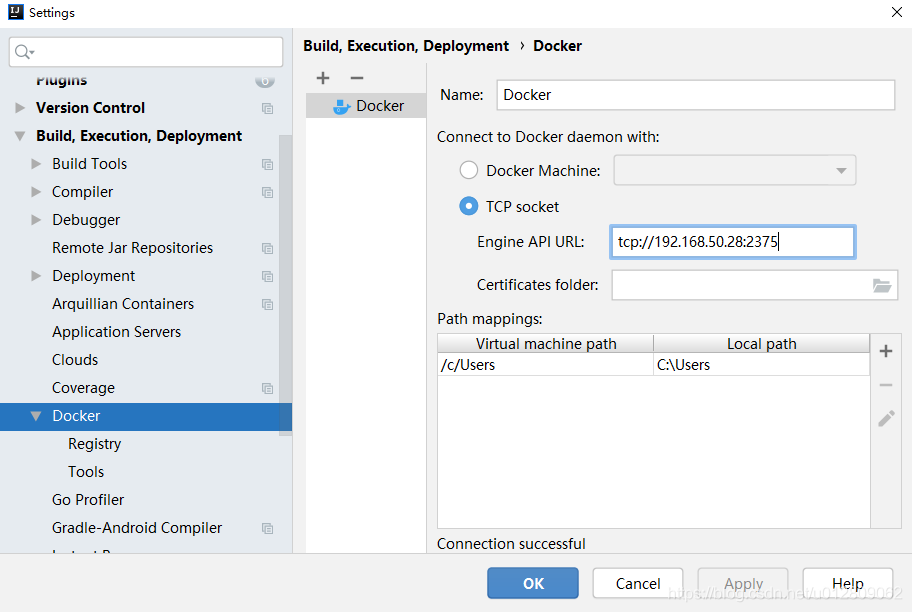
Tools 選項配置,需要先安裝 Windows 版本 Docker,裝完把程序關掉,開機自啟關掉,因為我不想多開一個程序,Ubuntu 里已經有 Docker 了,這里只是要用到 docker-compose.exe 在 Windows 環境做下容器編排而已。Docker Machine 用不著的話不用管。
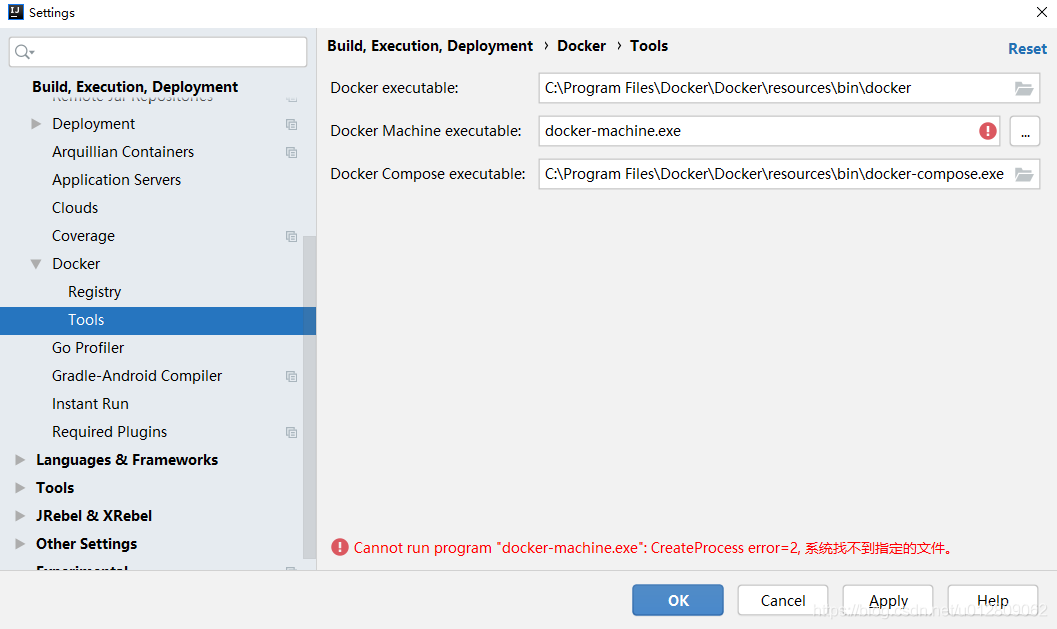
一般的 Dockerfile 文件和 docker-compose.yml 文件參考
FROM ubuntu:latestCOPY target/*.jar /app.jarENV JAVA_HOME='/usr/lib/jdk1.8'ENV PATH='${PATH}:${JAVA_HOME}/bin:${JAVA_HOME}/sbin'ENTRYPOINT [ 'java', '-jar', '/app.jar' ]
version: ’3’services: last: build: context: . dockerfile: Dockerfile ports: - '18080:8080' volumes: - /usr/lib/jvm/java-8-openjdk-amd64:/usr/lib/jdk1.8 #宿主機 jdk 映射給容器使用 tty: true network_mode: bridge restart: always
使用 Docker-compose 創建 Docker 容器

Compose files 選擇剛創建的 docker-compose.yml 文件
運行
Deploying ’Compose: lin-test’...'C:Program FilesDockerDockerresourcesbindocker-compose.exe' -f D:ProjectgitFilelinlin-testdocker-compose.yml up -dBuilding lastSending build context to Docker daemon 61.72MBStep 1/5 : FROM ubuntu:latest ---> c29284518f49Step 2/5 : COPY target/*.jar /app.jar ---> f13f1a3f4a0dStep 3/5 : ENV JAVA_HOME='/usr/lib/jdk1.8' ---> Running in ea05d01bf802Removing intermediate container ea05d01bf802 ---> 9bb4f1a6be38Step 4/5 : ENV PATH='${PATH}:${JAVA_HOME}/bin:${JAVA_HOME}/sbin' ---> Running in 73ab542794a5Removing intermediate container 73ab542794a5 ---> a6d791e7bd7cStep 5/5 : ENTRYPOINT [ 'java', '-jar', '/app.jar' ] ---> Running in e1704a59d50bRemoving intermediate container e1704a59d50b ---> 8ee7a6f5b53aSuccessfully built 8ee7a6f5b53aSuccessfully tagged lin-test_last:latestSECURITY WARNING: You are building a Docker image from Windows against a non-Windows Docker host. All files and directories added to build context will have ’-rwxr-xr-x’ permissions. It is recommended to double check and reset permissions for sensitive files and directories.
Use ’docker scan’ to run Snyk tests against images to find vulnerabilities and learn how to fix themImage for service last was built because it did not already exist. To rebuild this image you must use `docker-compose build` or `docker-compose up --build`.Creating lin-test_last_1 ... Creating lin-test_last_1 ... done’Compose: lin-test’ has been deployed successfully.
到此這篇關于IDEA 部署 Docker 到 WSL2的文章就介紹到這了,更多相關IDEA 部署 Docker WSL2內容請搜索好吧啦網以前的文章或繼續瀏覽下面的相關文章希望大家以后多多支持好吧啦網!
相關文章:
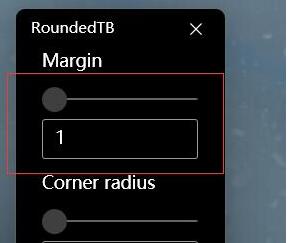
 網公網安備
網公網安備