一些很有用的SQLite命令總結
顯示表結構:
復制代碼 代碼如下:
sqlite> .schema [table]
獲取所有表和視圖:
復制代碼 代碼如下:
sqlite > .tables
獲取指定表的索引列表:
復制代碼 代碼如下:
sqlite > .indices [table ]
導出數據庫到 SQL 文件:
復制代碼 代碼如下:
sqlite > .output [filename ]
sqlite > .dump
sqlite > .output stdout
從 SQL 文件導入數據庫:
復制代碼 代碼如下:
sqlite > .read [filename ]
格式化輸出數據到 CSV 格式:
復制代碼 代碼如下:
sqlite >.output [filename.csv ]
sqlite >.separator ,
sqlite > select * from test;
sqlite >.output stdout
從 CSV 文件導入數據到表中:
復制代碼 代碼如下:
sqlite >create table newtable ( id integer primary key, value text );
sqlite >.import [filename.csv ] newtable
備份數據庫:
復制代碼 代碼如下:
/* usage: sqlite3 [database] .dump > [filename] */
sqlite3 mytable.db .dump > backup.sql
恢復數據庫:
復制代碼 代碼如下:
/* usage: sqlite3 [database ] < [filename ] */
sqlite3 mytable.db < backup.sql
相關文章:
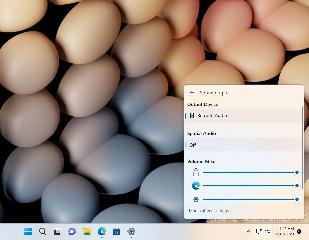
 網公網安備
網公網安備