文章詳情頁(yè)
Windows20H2系統(tǒng)更新后系統(tǒng)提示更新錯(cuò)誤怎么辦?
瀏覽:131日期:2022-08-20 15:54:33
用戶在更新20H2版本后,設(shè)置里的更新和安全選項(xiàng)卡,windows系統(tǒng)更新提示出現(xiàn)錯(cuò)誤,并建議重新打開設(shè)置。遇到這種情況該如何解決呢?我們一起來看看吧!
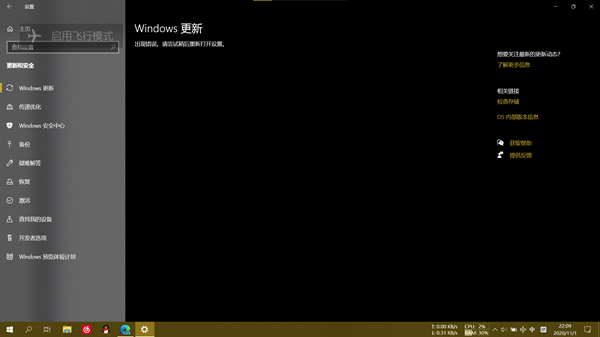
具體解決步驟:
1、以管理員權(quán)限打開cmd,輸入以下命令;
01SC config wuauserv start= auto02SC config bits start= auto03SC config cryptsvc start= auto04SC config trustedinstaller start= auto05SC config wuauserv type=share復(fù)制代碼SC config wuauserv start= autoSC config bits start= autoSC config cryptsvc start= autoSC config trustedinstaller start= autoSC config wuauserv type=share2、然后輸入;
01net stop wuauserv02net stop cryptSvc03net stop bits04net stop msiserver05ren C:WindowsSoftwareDistribution SoftwareDistribution.old06ren C:WindowsSystem32catroot2 catroot2.old07net start wuauserv08net start cryptSvc09net start bits10net start msiserver復(fù)制代碼net stop wuauservnet stop cryptSvcnet stop bitsnet stop msiserverren C:WindowsSoftwareDistribution SoftwareDistribution.oldren C:WindowsSystem32catroot2 catroot2.oldnet start wuauservnet start cryptSvcnet start bitsnet start msiserver重啟后,windows20H2中系統(tǒng)更新后,Windows更新出現(xiàn)錯(cuò)誤的問題就解決了,你也來試試吧!
標(biāo)簽:
Windows系統(tǒng)
相關(guān)文章:
1. secbizsrv.exe是什么進(jìn)程(支付寶安全控件)2. 如何重裝windows10官網(wǎng)系統(tǒng)?windows10官網(wǎng)重裝系統(tǒng)操作圖文教程3. 12個(gè)注冊(cè)表優(yōu)化方法有助于提高電腦的開關(guān)機(jī)速度及上網(wǎng)速度4. 360se.exe進(jìn)程介紹 360se.exe進(jìn)程占用CPU過高原因有哪些5. 統(tǒng)信UOS系統(tǒng)怎么關(guān)閉? uos關(guān)機(jī)的多種方法6. Centos7安裝Chacha20加密算法詳解7. WmiPrvSE.exe是什么進(jìn)程?WMI Provider Host占用很高CPU的解決方法8. UNIX 操作系統(tǒng)復(fù)雜的關(guān)機(jī)過程9. 如何在硬件不受支持的 PC 上安裝 Windows1110. 基于 Ubuntu 的 elementary OS 7 版本發(fā)布 附官方下載
排行榜
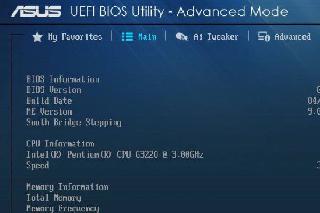
 網(wǎng)公網(wǎng)安備
網(wǎng)公網(wǎng)安備