Win10如何卸載應(yīng)用?Win10內(nèi)置應(yīng)用卸載方法
Win10如何卸載應(yīng)用?Win10默認(rèn)預(yù)裝集成了很多應(yīng)用,這是大多數(shù)用戶都了解的共識(shí),從個(gè)人角度上來看,其他還是很好看的,如果真的需要使用以下Win10內(nèi)置應(yīng)用卸載方法來處理,可能會(huì)讓你失望的,畢竟TA們占用的資源并不多。
Win10內(nèi)置應(yīng)用卸載方法:
一、手動(dòng)卸載法(針對(duì)可卸載的):
1、卸載 Win10 應(yīng)用最簡(jiǎn)單的方式就是在“開始”菜單上找到這些內(nèi)置應(yīng)用的動(dòng)態(tài)磁鐵,然后鼠標(biāo)右擊直接點(diǎn)擊卸載即可。當(dāng)然,有些應(yīng)用是系統(tǒng)強(qiáng)制安裝而無法刪除的,所以你可能看不到卸載選項(xiàng)。
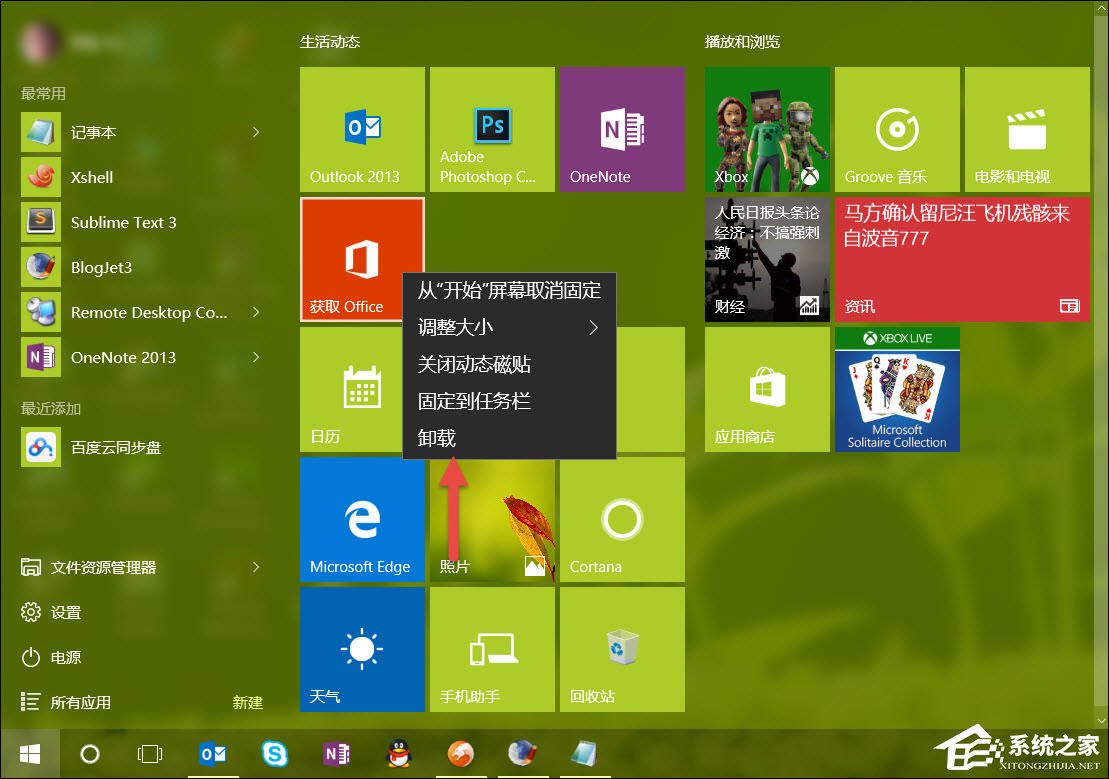
2、還有另外一種方式可供用戶卸載 Win10 應(yīng)用使用,這種方式不太明顯。用戶可以在“開始”菜單中點(diǎn)擊“設(shè)置”—“系統(tǒng)”—在左側(cè)選擇“應(yīng)用和功能”,再在右側(cè)找到需要卸載的應(yīng)用后點(diǎn)擊“卸載”即可。
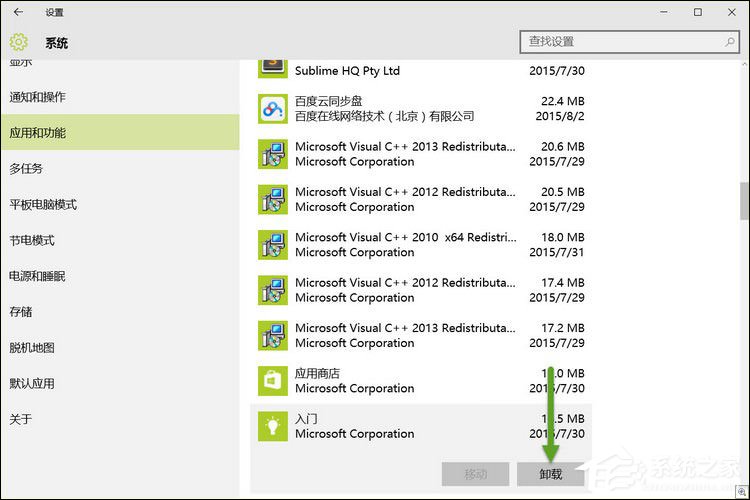
二、命令卸載法(遭遇無法卸載的內(nèi)置應(yīng)用用這個(gè)):
當(dāng)然,前面我們提到了有些系統(tǒng)應(yīng)用是無法直接卸載的,所以我們需要用 PowerShell (管理員)來進(jìn)行卸載,大家可以使用如下命令:
卸載Win10“3D Builder”應(yīng)用 ↓
01Get-AppxPackage *3d* | Remove-AppxPackage復(fù)制代碼Get-AppxPackage *3d* | Remove-AppxPackage卸載Win10“相機(jī)”應(yīng)用 ↓
01Get-AppxPackage *camera* | Remove-AppxPackage復(fù)制代碼Get-AppxPackage *camera* | Remove-AppxPackage卸載Win10“郵件”和“日歷”應(yīng)用 ↓
01Get-AppxPackage *communi* | Remove-AppxPackage復(fù)制代碼Get-AppxPackage *communi* | Remove-AppxPackage卸載Win10“財(cái)經(jīng)” “體育” “資訊” “天氣”應(yīng)用 ↓
01Get-AppxPackage *bing* | Remove-AppxPackage復(fù)制代碼Get-AppxPackage *bing* | Remove-AppxPackage卸載Win10“Groove 音樂” “電影和電視”應(yīng)用 ↓
01Get-AppxPackage *zune* | Remove-AppxPackage復(fù)制代碼Get-AppxPackage *zune* | Remove-AppxPackage卸載Win10“人脈”應(yīng)用 ↓
01Get-AppxPackage *people* | Remove-AppxPackage復(fù)制代碼Get-AppxPackage *people* | Remove-AppxPackage卸載Win10“手機(jī)助手”應(yīng)用 ↓
01Get-AppxPackage *phone* | Remove-AppxPackage復(fù)制代碼Get-AppxPackage *phone* | Remove-AppxPackage卸載Win10“Microsoft Solitaire Colltion”應(yīng)用 ↓
01Get-AppxPackage *solit* | Remove-AppxPackage復(fù)制代碼Get-AppxPackage *solit* | Remove-AppxPackage卸載Win10“語音錄音機(jī)”應(yīng)用 ↓
01Get-AppxPackage *soundrce* | Remove-AppxPackage復(fù)制代碼Get-AppxPackage *soundrce* | Remove-AppxPackage卸載Win10“Xbox”應(yīng)用 ↓
01Get-AppxPackage *xbox* | Remove-AppxPackage復(fù)制代碼Get-AppxPackage *xbox* | Remove-AppxPackage以上步驟便是Win10內(nèi)置應(yīng)用卸載方法介紹,或許Win10系統(tǒng)集成了很多內(nèi)置應(yīng)用,但其實(shí)很多功能都是很實(shí)用的,就像手機(jī)上的各種自帶軟件,不用可惜,卸載更可惜。
相關(guān)文章:
1. Debian11中thunar文件管理器在哪? Debian11打開thunar文件管理器的技巧2. 聯(lián)想ThinkPad E420 1141A49筆記本U盤如何安裝win10系統(tǒng) 安裝win10系統(tǒng)方法介紹3. 如何立即獲取Windows10 21H1更新?獲取Windows10 21H1更新方法分享4. Win10服務(wù)項(xiàng)哪些能禁用?5. Debian11怎么結(jié)束進(jìn)程? Debian殺死進(jìn)程的技巧6. Win11怎么提高開機(jī)速度?Win11提高開機(jī)速度設(shè)置方法7. UOS系統(tǒng)怎么滾動(dòng)截圖? UOS滾動(dòng)截圖的使用方法8. Win10系統(tǒng)怎么把字體改成蘋果字體?9. Win10系統(tǒng)麥克風(fēng)沒聲音怎么設(shè)置?10. 統(tǒng)信uos系統(tǒng)怎么管理打印界面和打印隊(duì)列?
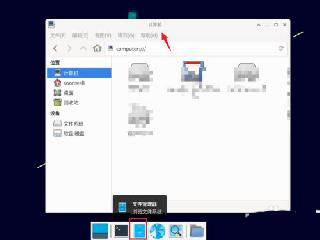
 網(wǎng)公網(wǎng)安備
網(wǎng)公網(wǎng)安備