Windows和Virtualbox端口號映射失敗怎么辦?
在Virtualbox虛擬機中運行Ubuntu系統時,有時候需要通過端口映射來實現主機pc端和虛擬機內部鏡像通信,端口和虛擬機內部的服務相對應。在Virtualbox啟動階段會映射這些端口,然而在Windows中部分機器卻出現端口映射失敗的情況,那么,Windows和Virtualbox端口號映射失敗該怎么辦呢?

端口映射失敗日志如下:
00:00:01.125577 NAT: set redirect UDP host 0.0.0.0:6000 =》 guest 10.0.2.15:6000
00:00:01.125748 NAT: can‘t create datagram socket
00:00:01.125763 NAT: failed to redirect UDP 0.0.0.0:6000 =》 10.0.2.15:6000
00:00:01.125774 NAT: set redirect TCP host 0.0.0.0:6555 =》 guest 10.0.2.15:5555
00:00:01.125897 NAT: failed to redirect TCP 0.0.0.0:6555 =》 10.0.2.15:5555
分析:
1.此處的端口號映射沒有占用Windows官方分配的端口號,所有不存在端口號被Windows服務占用導致無效映射的問題
2.通過netstat -ano查看所有正在使用端口,未發現映射的端口號被占用
3.上述兩點都排除了,那就排查Windows系統本身環境的問題,通過驗證發現,可以通過修復工具修復此問題。即是由于Windows本身環境導致的。
具體修復:Repair Winsock & DNS Cache
功能說明如下:
This will clear the stored DNS cache in Windows. When the DNS becomes corrupt you will not be able to get to some sites. Flushing and rebuilding the DNS will fix that problem.
Also resets winsock entries & resets TCP/IP stack.
These extra commands are run on Windows vista and newer.
執行完如下幾條命令然后重啟,即可修復端口號映射失敗問題,此述不僅僅限于Virtualbox要使用的端口映射,其他任何軟件使用到端口映射且失敗時可以考慮用如下幾條命令修復:
netsh winsock reset all
netsh int 6to4 reset all
netsh int ipv4 reset all
netsh int ipv6 reset all
netsh int httpstunnel reset all
netsh int isatap reset all
netsh int portproxy reset all
netsh int tcp reset all
netsh int teredo reset all
如上這些命令來源于Windows修復工具中其中一項
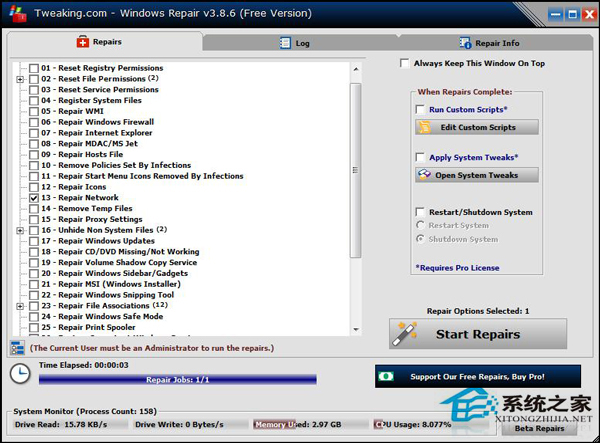
如果有其他Windows問題可以嘗試用此工具鏡像修復。
相關文章:
1. UOS系統怎么滾動截圖? UOS滾動截圖的使用方法2. Win10服務項哪些能禁用?3. Win10系統麥克風沒聲音怎么設置?4. Debian11中thunar文件管理器在哪? Debian11打開thunar文件管理器的技巧5. 統信uos系統怎么管理打印界面和打印隊列?6. Win10系統怎么把字體改成蘋果字體?7. 如何立即獲取Windows10 21H1更新?獲取Windows10 21H1更新方法分享8. Win11怎么提高開機速度?Win11提高開機速度設置方法9. 聯想ThinkPad E420 1141A49筆記本U盤如何安裝win10系統 安裝win10系統方法介紹10. Debian11怎么結束進程? Debian殺死進程的技巧
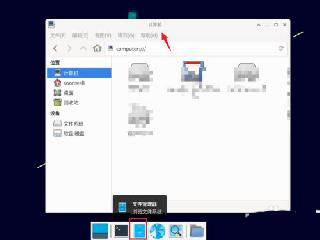
 網公網安備
網公網安備