Windows11 10.0.22000.100(KB5004300)安裝跳0x80242008錯誤怎么辦?
Windows11 10.0.22000.100是微軟最新推出的Win11預(yù)覽版本,很多用戶也想安裝升級,但是有的用戶在安裝過程中,出現(xiàn)了錯誤提示0x80242008,這是什么問題呢?又該如何解決呢?下面小編就為大家?guī)鞼indows11 10.0.22000.100(KB5004300)安裝跳0x80242008錯誤解決方法,希望能幫助到大家!

Windows11 10.0.22000.100(KB5004300)安裝跳0x80242008錯誤解決方法
1、啟動【開始】菜單,輸入【cmd】,右鍵點擊【命令提示符】,選擇以【管理員身份】運行;
2、依次輸入下面命令(可小心復(fù)制貼上):
SC config wuauserv start= auto,按回車
SC config bits start= auto,按回車
SC config cryptsvc start= auto,按回車
SC config trustedinstaller start= auto ,按回車
SC config wuauserv type=share ,按回車
net stop wuauserv,按回車
net stop cryptSvc,按回車
net stop bits,按回車
net stop msiserver,按回車
ren C:WindowsSoftwareDistribution SoftwareDistribution.old,按回車
ren C:WindowsSystem32catroot2 catroot2.old,按回車
net start wuauserv,按回車
net start cryptSvc,按回車
net start bits,按回車
net start msiserver,按回車
netsh winsock reset,按回車
3、重啟機器,再看看效果;
4、如果問題依然持續(xù),請下載和運行微軟官方《Microsoft Fix it》修復(fù)工具:https://aka.ms/wudiag
相關(guān)文章:
1. WinXP沒有網(wǎng)絡(luò)適配器怎么添加?本地連接消失了如何恢復(fù)?2. 如何立即獲取Windows10 21H1更新?獲取Windows10 21H1更新方法分享3. Win10服務(wù)項哪些能禁用?4. 統(tǒng)信uos系統(tǒng)怎么管理打印界面和打印隊列?5. Debian11怎么結(jié)束進程? Debian殺死進程的技巧6. UOS系統(tǒng)怎么滾動截圖? UOS滾動截圖的使用方法7. Win11怎么提高開機速度?Win11提高開機速度設(shè)置方法8. Win10系統(tǒng)怎么把字體改成蘋果字體?9. Win10系統(tǒng)麥克風沒聲音怎么設(shè)置?10. Debian11中thunar文件管理器在哪? Debian11打開thunar文件管理器的技巧
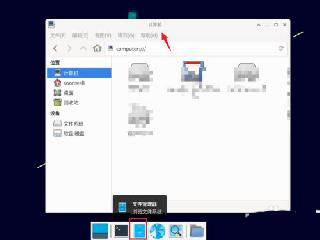
 網(wǎng)公網(wǎng)安備
網(wǎng)公網(wǎng)安備