Python日志logging模塊功能與用法詳解
本文實例講述了Python日志logging模塊功能與用法。分享給大家供大家參考,具體如下:
本文內容: logging模塊的介紹 logging模塊的基礎使用 logging模塊的擴展使用 logging中的Filter 使用配置文件配置logging和logger 小技巧 想要了解更多?不如看看官方文檔。首發日期:2018-07-05
logging模塊的介紹: 它是一個python標準庫,所以它的通用性很高,所有的python模塊都可以與它合作參與日志記錄。日志級別: 基本 中文意義 觸發情況 DEBUG 調試 調試時期 INFO 提示 正常運行時 WARINING 警告 現在可運行,但未來可能發生錯誤時(例如未來存儲空間可能不足) ERROR 錯誤 當程序發生錯誤,無法執行某些功能時 CRITICAL 嚴重的、致命的 當程序發生嚴重錯誤,無法繼續運行時默認是WARNING。
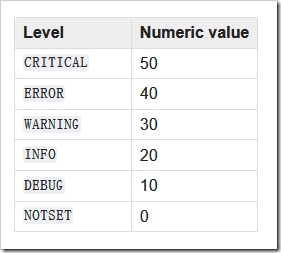
這個表述可能不是很清晰,但意義類似程序報錯信息,(假如)普通的異常信息只有一個報錯原因,(那么為了方便觀看)可能還需要一些如錯誤地點,錯誤事件等信息,而這些附加的統一的時間不應該由生產錯誤信息的部分來添加(可能有很多個模塊),而應該將這個信息給專門做這事的部分來處理(交個formatter來處理)。
1.支持普通字符串%格式化,例如:
logging.info(’Started %s’%tag)
2.支持普通字符串format格式化,例如:
logging.info(’{} started ’.format(tag))
3.logging自帶的,例如:
logging.info(’%s start in’, tag) logging.info(’%s start in %s’,tag,address)format設置方法: 常用特殊字符: message是日志信息 levelname日志信息等級 asctime是字符串形式的日期時間 name是logger的名字 levelno是數字形式的日志信息等級 module是調用日志輸出函數的模塊名 funcName是調用日志輸出函數的函數名 lineno是調用日志輸出函數的代碼行數
根據不同的style,可以使用%(message)s或{message}或$message類似的格式來標注指定位置使用指定信息來取代。
默認格式: asctime 使用%(asctime)s funcName使用%(funcName)s levelname使用%(levelname)s message使用%(message)s lineno使用%(lineno)d module使用%(module)s name使用%(name)s官方文檔:
https://docs.python.org/3.6/library/logging.html
datefmt日期輸出格式的設置方法:設置format中特殊字符asctime(日期時間)的輸出格式
特殊字符: %y 兩位數的年份表示(00-99) %Y 四位數的年份表示(000-9999) %m 月份(01-12) %d 月內中的一天(0-31) %H 24小時制小時數(0-23) %I 12小時制小時數(01-12) %M 分鐘數(00=59) %S 秒(00-59)使用自己想要的分隔符和順序來定義日期時間的格式,例如:
datefmt=’%m/%d/%Y %I:%M:%S %p’
使用小例子:不使用format的:
importlogging def show(): print('wechat running...') return 'wechat' def main(): logging.basicConfig(filename=’myapp.log’, level=logging.INFO) tag=show() logging.info(’Started %s’%tag) logging.info(’Finished %s’%tag) if __name__ == ’__main__’: main()
使用format和datefmt的:
importlogging def show(): print('wechat running...') return 'wechat' def main(): logging.basicConfig(filename=’myapp.log’, format=’%(asctime)s %(message)s’, datefmt=’%m/%d/%Y %I:%M:%S %p’,level=logging.INFO) tag=show() logging.info(’%s start in’, tag) logging.info(’%s Finished’,tag) if __name__ == ’__main__’: main()
PS:雖然上面沒有說到logger對象,handler對象(默認方向是標準輸出流),formatter對象,但實際上,它是有默認的。不要因為默認值而搞錯。所以不建議混雜基礎版的和擴展版的使用。
logging模塊的擴展使用:1.導入模塊:import logging2.獲取logger對象:
logger = logging.getLogger('AppName')
【這里根據不同的名字定義不同的logger對象,默認為root。】
在模塊中使用時,官方文檔中有一個這樣的代碼,有點意思:
logger = logging.getLogger(__name__)3.設置最低日志輸出級別:
logger.setlevel()
例如:
logger.setLevel(logging.INFO)4.創建并綁定handler:
handler用于處理日志信息的輸出方向,可以添加多個handler,代表同時向多個方向輸出信息
創建handler:輸出方向為文件,使用FileHandler,例如:
logging.FileHandler('test.log')
輸出方向為流,使用StreamHandler,例如:
logging.StreamHandler(sys.stdout)
PS:想了解更多Handler,可以自己查看官方文檔https://docs.python.org/3.6/howto/logging.html
綁定handler,使用addHandler():例如:
logger.addHandler(handler) 綁定后如果想解綁handler,使用removeHandler():
例如:
logger.removeHandler(handler)
5.定義handler的輸出格式formatter并綁定到handler上,formatter的設置方法類似上面基礎使用中的format:
創建:例如:
formatter = logging.Formatter(’%(asctime)s %(levelname)s: %(message)s’) 綁定:
handler.setFormatter(formatter) 或handler.formatter=formatter
6.將handle綁定到logger對象上。
logger.addHandler(file_handler)logger.addHandler(console_handler)
7.輸出日志:
調試級別: logger.debug(信息)
提示級別: logger.info(信息)
警告級別: logger.warn(信息)
錯誤級別:
logger.error(信息)
logger.exception(信息)【與error不同的是,還附帶堆棧信息,一般用在發生異常時】
嚴重級別:
logger.fatal(信息) 【fatal是critical的別名】
logger.critical(信息)
使用示例:importlogging def demo(): #獲取logger對象 logger=logging.getLogger('WeChat') #設置日志等級 logger.setLevel(logging.DEBUG) #創建綁定handler handler=logging.FileHandler(’wechat.log’) logger.addHandler(handler) # 創建綁定formatter formatter = logging.Formatter(’%(asctime)s %(levelname)s: %(message)s’) formatter.datefmt = ’%m/%d/%Y %I:%M:%S %p’ #可選的 handler.setFormatter(formatter) #嘗試輸出錯誤信息 logger.debug('debug message') logger.info('info message') logger.warning('warining message') logger.error('error message') logger.critical('critical message') if __name__=='__main__': demo()補充: 如果你不想新建handler和formatter,可以使用basicConfig方式(可以使用basicConfig來配置所有的logger對象的handler和formatter),當要注意混雜風險。【basicConfig和handler必須至少存在一個,因為默認的logger對象也是需要初始化的】 logging模塊中還有一個filter,由于它涉及的內容較多,單獨列在下面講。logging中的Filter: Filter用來過濾日志信息,例如你想輸出A類信息,但不想輸出C類信息,就可以進行過濾 而由于所有的信息都有經過過濾器,也可以使用過濾器來增加一些信息。
使用方法1:建立子類
下面的例子可能不是很符合應用,僅用于舉例:
過濾非允許用戶的日志信息:
importlogging import sys class ContextFilter(logging.Filter): def filter(self, record): if record.role=='admin' : return True else: return False if __name__ == ’__main__’: logger=logging.getLogger('Wechat') logger.setLevel(logging.DEBUG) handler=logging.StreamHandler(sys.stdout) formatter=logging.Formatter(’%(asctime)s %(levelname)s: %(message)s Role: %(role)s’) handler.setFormatter(formatter) logger.addHandler(handler) #創建綁定fiter f = ContextFilter() logger.addFilter(f) logger.info(’An info message with %s’, ’some parameters’,extra={'role':'admin'}) logger.info(’An info message with %s’, ’some parameters’,extra={'role':'hacker'})#hacker的被過濾掉了
官網版的加信息版本:
importlogging from random import choice class ContextFilter(logging.Filter): ''' This is a filter which injects contextual information into the log. Rather than use actual contextual information, we just use random data in this demo. ''' USERS = [’jim’, ’fred’, ’sheila’] IPS = [’123.231.231.123’, ’127.0.0.1’, ’192.168.0.1’] def filter(self, record): record.ip = choice(ContextFilter.IPS) record.user = choice(ContextFilter.USERS) return True if __name__ == ’__main__’: levels = (logging.DEBUG, logging.INFO, logging.WARNING, logging.ERROR, logging.CRITICAL) logging.basicConfig(level=logging.DEBUG, format=’%(asctime)-15s %(name)-5s %(levelname)-8s IP: %(ip)-15s User: %(user)-8s %(message)s’) a1 = logging.getLogger(’a.b.c’) a2 = logging.getLogger(’d.e.f’) f = ContextFilter() a1.addFilter(f) a2.addFilter(f) a1.debug(’A debug message’) a1.info(’An info message with %s’, ’some parameters’) for x in range(10): lvl = choice(levels) lvlname = logging.getLevelName(lvl) a2.log(lvl, ’A message at %s level with %d %s’, lvlname, 2, ’parameters’)
使用方法2:使用filter函數
python3.2后,可以使用filter函數來做到上面方法1的效果
例子1:
importlogging import sys def myfilter(record): if record.role == 'admin': return True else: return False if __name__ == ’__main__’: logger=logging.getLogger('Wechat') logger.setLevel(logging.DEBUG) handler=logging.StreamHandler(sys.stdout) formatter=logging.Formatter(’%(asctime)s %(levelname)s: %(message)s Role: %(role)s’) handler.setFormatter(formatter) logger.addHandler(handler) #創建綁定fiter f = logging.Filter() f.filter=myfilter logger.addFilter(f) logger.info(’An info message with %s’, ’some parameters’,extra={'role':'admin'}) logger.info(’An info message with %s’, ’some parameters’,extra={'role':'hacker'})#hacker的被過濾掉了
例子2,利用lambda:
logger=logging.getLogger('Wechat') logger.setLevel(logging.DEBUG) handler=logging.StreamHandler(sys.stdout) formatter=logging.Formatter(’%(asctime)s %(levelname)s: %(message)s Role: %(role)s’) handler.setFormatter(formatter) logger.addHandler(handler) #創建綁定fiter#f = ContextFilter() f = logging.Filter() f.filter=lambda record: record.role=='admin'logger.addFilter(f)logger.info(’An info message with %s’, ’some parameters’,extra={'role':'admin'}) logger.info(’An info message with %s’, ’some parameters’,extra={'role':'hacker'})#hacker的被過濾掉了使用配置文件配置logger對象:
注意:logging默認使用的logger對象叫做root
config文件配置方式:
importlogging import logging.config logging.config.fileConfig(’logging.conf’) # create logger logger = logging.getLogger(’simpleExample’) # ’application’ code logger.debug(’debug message’) logger.info(’info message’) logger.warn(’warn message’) logger.error(’error message’) logger.critical(’critical message’)
文件內容:
[loggers] keys=root,simpleExample [handlers] keys=consoleHandler [formatters] keys=simpleFormatter [logger_root] level=DEBUG handlers=consoleHandler [logger_simpleExample] level=DEBUG handlers=consoleHandler qualname=simpleExample propagate=0 [handler_consoleHandler] class=StreamHandler level=DEBUG formatter=simpleFormatter args=(sys.stdout,) [formatter_simpleFormatter] format=%(asctime)s - %(name)s - %(levelname)s - %(message)s datefmt=

PS:也支持YAML方式,這里不講述
小技巧:如果留意到過濾器例子的話,你可以發現
在formatter內可以附加參數:輸出信息時,附加一個參數extra,附加的參數可以被formatter使用
importlogging import sys class ContextFilter(logging.Filter): def filter(self, record): if record.role=='admin' : return True else: return False if __name__ == ’__main__’: logger=logging.getLogger('Wechat') logger.setLevel(logging.DEBUG) handler=logging.StreamHandler(sys.stdout) formatter=logging.Formatter(’%(asctime)s %(levelname)s: %(message)s Role: %(role)s’) handler.setFormatter(formatter) logger.addHandler(handler) #創建綁定fiter f = ContextFilter() logger.addFilter(f) logger.info(’An info message with %s’, ’some parameters’,extra={'role':'admin'}) logger.info(’An info message with %s’, ’some parameters’,extra={'role':'hacker'})#hacker的被過濾掉了想要了解更多?不如看看官方文檔。
https://docs.python.org/3.6/library/logging.html
更多關于Python相關內容感興趣的讀者可查看本站專題:《Python日志操作技巧總結》、《Python函數使用技巧總結》、《Python字符串操作技巧匯總》、《Python入門與進階經典教程》及《Python文件與目錄操作技巧匯總》
希望本文所述對大家Python程序設計有所幫助。
相關文章:

 網公網安備
網公網安備