vue移動(dòng)端寫(xiě)的拖拽功能示例代碼
相關(guān)知識(shí)點(diǎn)
touchstart 當(dāng)在屏幕上按下手指時(shí)觸發(fā)touchmove 當(dāng)在屏幕上移動(dòng)手指時(shí)觸發(fā)touchend 當(dāng)在屏幕上抬起手指時(shí)觸發(fā)mousedown mousemove mouseup對(duì)應(yīng)的是PC端的事件touchcancel 當(dāng)一些更高級(jí)別的事件發(fā)生的時(shí)候(如電話接入或者彈出信息)會(huì)取消當(dāng)前的touch操作,即觸發(fā) touchcancel。一般會(huì)在touchcancel時(shí)暫停游戲、存檔等操作。
效果圖

實(shí)現(xiàn)步驟html
總結(jié)了一下評(píng)論,好像發(fā)現(xiàn)大家都碰到了滑動(dòng)的問(wèn)題。就在這里提醒一下吧。可將該懸浮 DIV 同你的 scroller web 同級(jí)。
<template><div id='webId'> <div>你的web頁(yè)面</div> <!-- 1.1 如果碰到滑動(dòng)問(wèn)題,請(qǐng)檢查這里是否屬于同一點(diǎn)。 --> <!-- 懸浮的HTML --> <div @mousedown='down()' @touchstart='down()' @mousemove.prevent.stop='move()' @touchmove.prevent.stop='move()' @mouseup='end()' @touchend='end()' > <div class='yuanqiu'>11</div> </div></div></template>
js
<script>data() { return { flags: false, position: { x: 0, y: 0 }, nx: ’’, ny: ’’, dx: ’’, dy: ’’, xPum: ’’, yPum: ’’, }}methods: { // 實(shí)現(xiàn)移動(dòng)端拖拽 down(){ this.flags = true; let touch; if(event.touches){ touch = event.touches[0]; }else { touch = event; } this.position.x = touch.clientX; this.position.y = touch.clientY; this.dx = moveDiv.offsetLeft; this.dy = moveDiv.offsetTop; }, move(){ if(this.flags){ let touch ; if(event.touches){ touch = event.touches[0]; }else { touch = event; } this.nx = touch.clientX - this.position.x; this.ny = touch.clientY - this.position.y; this.xPum = this.dx+this.nx; this.yPum = this.dy+this.ny; //添加限制:只允許在屏幕內(nèi)拖動(dòng) const maxWidth = document.body.clientWidth - 54;//屏幕寬度減去懸浮框?qū)捀?const maxHeight = document.body.clientHeight - 54; if (this.xPum < 0) { //屏幕x限制this.xPum = 0; } else if (this.xPum>maxWidth) { this.xPum = maxWidth; } if (this.yPum < 0) { //屏幕y限制this.yPum = 0; } else if (this.yPum>maxHeight) {this.yPum = maxHeight; } moveDiv.style.left = this.xPum+'px'; moveDiv.style.top = this.yPum +'px'; //阻止頁(yè)面的滑動(dòng)默認(rèn)事件 document.addEventListener('touchmove',function(){ // 1.2 如果碰到滑動(dòng)問(wèn)題,請(qǐng)注意是否獲取到 touchmove event.preventDefault();//jq 阻止冒泡事件 // event.stopPropagation(); // 如果沒(méi)有引入jq 就用 stopPropagation() },false); } },//鼠標(biāo)釋放時(shí)候的函數(shù) end(){ this.flags = false; },}</script>
css
<style> /*css樣式可自定義 僅提供參考*/ #webId { position: relative; } .xuanfu { height: 54px; /* rem = 12px */ width: 54px; /*1.3 如果碰到滑動(dòng)問(wèn)題,請(qǐng)檢查 z-index。z-index需比web大一級(jí)*/ z-index: 999; position: fixed; top: 4.2rem; right: 3.2rem; border-radius: 0.8rem; background-color: rgba(0, 0, 0, 0.55); } .yuanqiu { height: 2.7rem; width: 2.7rem; border: 0.3rem solid rgba(140, 136, 136, 0.5); margin: 0.65rem auto; color: #000000; font-size: 1.6rem; line-height: 2.7rem; text-align: center; border-radius: 100%; background-color: #ffffff; }</style>
總結(jié)
到此這篇關(guān)于vue移動(dòng)端寫(xiě)的拖拽功能示例代碼的文章就介紹到這了,更多相關(guān)vue移動(dòng)端拖拽內(nèi)容請(qǐng)搜索好吧啦網(wǎng)以前的文章或繼續(xù)瀏覽下面的相關(guān)文章希望大家以后多多支持好吧啦網(wǎng)!
相關(guān)文章:
1. msxml3.dll 錯(cuò)誤 800c0019 系統(tǒng)錯(cuò)誤:-2146697191解決方法2. 匹配模式 - XSL教程 - 43. XML入門(mén)的常見(jiàn)問(wèn)題(四)4. html小技巧之td,div標(biāo)簽里內(nèi)容不換行5. xml中的空格之完全解說(shuō)6. ASP動(dòng)態(tài)網(wǎng)頁(yè)制作技術(shù)經(jīng)驗(yàn)分享7. ASP中解決“對(duì)象關(guān)閉時(shí),不允許操作。”的詭異問(wèn)題……8. WMLScript的語(yǔ)法基礎(chǔ)9. 解決ASP中http狀態(tài)跳轉(zhuǎn)返回錯(cuò)誤頁(yè)的問(wèn)題10. ASP中if語(yǔ)句、select 、while循環(huán)的使用方法
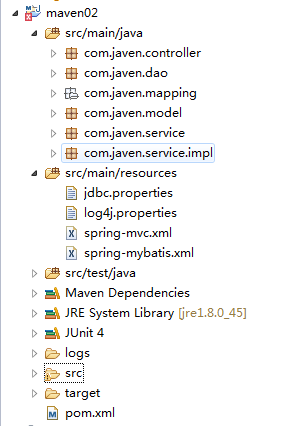
 網(wǎng)公網(wǎng)安備
網(wǎng)公網(wǎng)安備