Django使用Profile擴展User模塊方式
首先創建Profile應用
python manage.py startapp profiles
profiles/models.py
# -*- coding: utf-8 -*-from django.db import modelsfrom django.contrib.auth.models import Userfrom django.db.models.signals import post_saveclass UserProfile(models.Model): user = models.OneToOneField(User) nickname = models.CharField(max_length=16, default=’’, blank=True) sex = models.IntegerField(default=0) phone = models.CharField(max_length=16, default=’’, blank=True) def __str__(self): return self.nickname def __unicode__(self): return self.nicknamedef create_user_profile(sender, instance, created, **kwargs): if created: profile = UserProfile() profile.user = instance profile.save()post_save.connect(create_user_profile, sender=User)
profiles/admin.py
# -*- coding: utf-8 -*-from django.contrib import adminfrom django.contrib.auth.models import Userfrom django.contrib.auth.admin import UserAdminfrom .models import UserProfileclass ProfileInline(admin.StackedInline): model = UserProfile max_num = 1 can_delete = Falseclass UserProfileAdmin(UserAdmin): inlines = [ProfileInline, ]admin.site.unregister(User)admin.site.register(User, UserProfileAdmin)
settings.py
添加
AUTH_PROFILE_MODULE = ’profiles.UserProfile’
測試
$ python manage.py syncdb$ python manage.py shell>>> from django.contrib.auth.models import User>>> user = User()>>> user.username=’testuser’>>> user.save()>>> User.objects.all()[0].userprofile
補充知識:django中登錄到accounts/profile/的解決方案
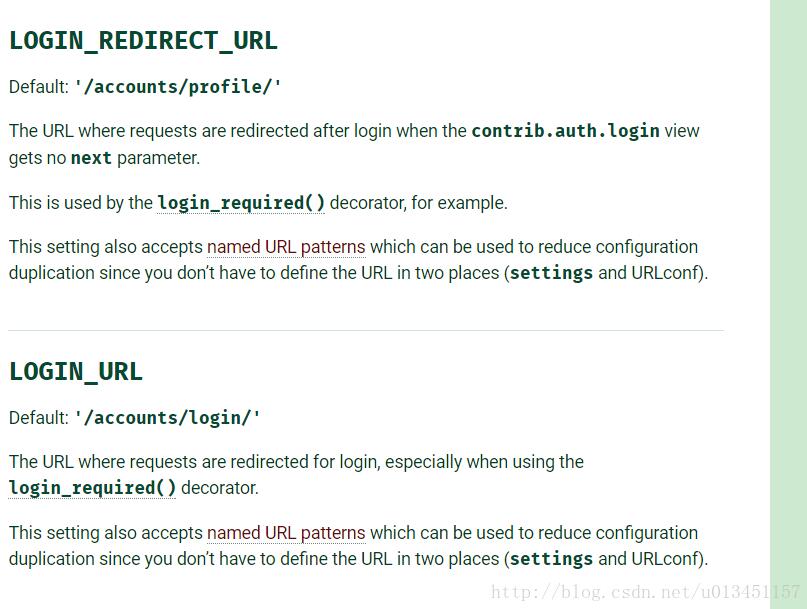
在project的setting里加一句話就Okay!
LOGIN_REDIRECT_URL = ’/index’
以上這篇Django使用Profile擴展User模塊方式就是小編分享給大家的全部內容了,希望能給大家一個參考,也希望大家多多支持好吧啦網。
相關文章:

 網公網安備
網公網安備