Linux查看系統版本的方法大全
Linux查看系統版本的方法大全,一起來看看吧
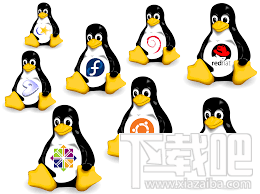
一、查看Linux系統發行版本
命令1:lsb_release -a
該命令適用于所有Linux系統,會顯示出完整的版本信息,包括Linux系統的名稱,如Debian、Ubuntu、CentOS等,和對應的版本號,以及該版本的代號,例如在Debian 8中將會顯示代號jessie。
$ lsb_release -a
No LSB modules are available.
Distributor ID: Debian
Description: Debian GNU/Linux 8.0 (jessie)
Release: 8.0
Codename: jessie
命令2: cat /etc/issue
該命令適用于所有Linux系統,顯示的版本信息較為簡略,只有系統名稱和對應版本號。
$ cat /etc/issue
Debian GNU/Linux 8 n 1
命令3: cat /etc/redhat-release
該命令僅適用于Redhat系列的Linux系統,顯示的版本信息也較為簡略。
$ cat /etc/redhat-release
CentOS release 6.0 (Final)
二、查看Linux內核版本
命令1: uname -a
$ uname -a
Linux CodeBelief 3.16.0-4-amd64 #1 SMP Debian 3.16.7-ckt9-3~deb8ul (2015-04-24) x86_64 GNU/Linux
命令2: cat /proc/version
$ cat /proc/version
Linux version 3.16.0-4-amd64 (debian-kernel@lists.debian.org) (gcc version 4.8.4 (Debian 4.8.4-1) ) #1 SMP Debian 3.16.7-ckt9-3~deb8ul (2.15-04-24)
相關文章:
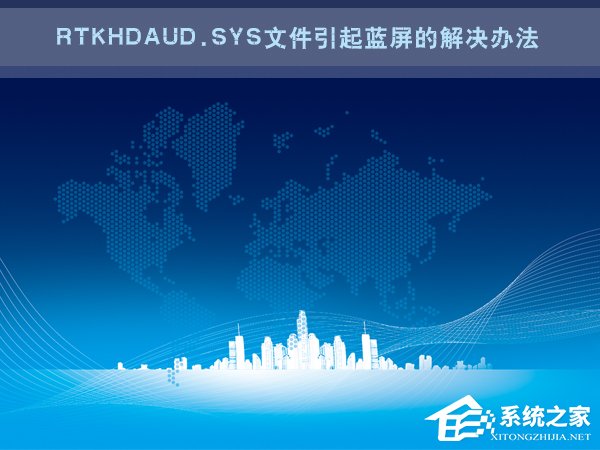
 網公網安備
網公網安備