解決vue路由name同名,路由重復(fù)的問(wèn)題
在項(xiàng)目中,想讓路由后綴為空,或者index的時(shí)候,都跳轉(zhuǎn)到路由為index的頁(yè)面,于是在router中如下配置
routes: [{ path: ’/’, name: ’index’, component: () => import(’@/components/index’).then(m => m.default) },{ path: ’/index’, name: ’index’, component: () => import(’@/components/index’).then(m => m.default) }]
但是瀏覽器告警信息:
[vue-router] Duplicate named routes definition: { name: 'index', path: '/index' }
因?yàn)槁酚芍貜?fù)添加,name一樣造成,利用redirect重定向
routes: [{ path: ’/’, redirect: { name: index } // name: ’index’, // component: () => import(’@/components/index’).then(m => m.default) },{ path: ’/index’, name: ’index’, component: () => import(’@/components/index’).then(m => m.default) }]
補(bǔ)充知識(shí):vue路由使用踩坑點(diǎn):當(dāng)動(dòng)態(tài)路由再使用路由name去匹配跳轉(zhuǎn)時(shí)總是跳轉(zhuǎn)到根路由的問(wèn)題
閑話少說(shuō),直接問(wèn)題:
之前我的路由時(shí)這么寫的
{ path:’/serverInfo/:id’, name:’serverInfo’, component:() => import(’@/views/serverRequest/SRInfo’)}
但是呢,頭部做了個(gè)通知面板,代碼如下:
<el-popover popper- placement='bottom' v-model='visiblity' trigger='click'> <div class='messageBox'> <div class='title'>通知</div> <div v-if='messageData.length === 0'>暫無(wú)通知</div> <div v-else> <div v-for='item in messageData' @click='readMessage(item.id)'> <router-link :to='{name:item.route,params:{ messageId:item.rid} }'>{{’【’ + item.message + ’】’}}</router-link> <span>{{item.message_time}}</span> </div> </div> </div> <el-badge slot='reference' :value='messageData.length' :hidden='messageData.length === 0'> <i class='messageStyle iconfont icon-tongzhi'></i> <span class='messageText'>通知</span> </el-badge> </el-popover>
看一下router-link部分通過(guò)name去跳轉(zhuǎn),并傳遞參數(shù)。
然后我們可以看一下頁(yè)面,order路由正常的,serverInfo就不正常了
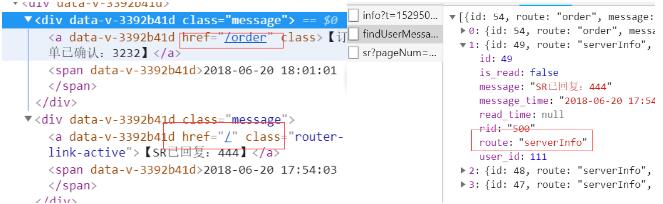
我們看下后臺(tái)返回?cái)?shù)據(jù)也是正常的有路由名字,這就很惆悵了。
然后我們看下order的路由,order沒(méi)有動(dòng)態(tài)路由匹配。
{path:’/order’,name:’order’,component:() => import(’@/views/system/order’)},
所以初步猜測(cè):是不是有動(dòng)態(tài)路由匹配時(shí),通過(guò)路由name去跳轉(zhuǎn),就會(huì)匹配不到全路徑,而跑到根路由去呢?
我們現(xiàn)在把serverInfo路由改一下:去掉動(dòng)態(tài)路由匹配
{ path:’/serverInfo’, name:’serverInfo’, component:() => import(’@/views/serverRequest/SRInfo’)}
改了之后,我們之前使用到的路由跳轉(zhuǎn)的地方也得改下。我們需要傳參數(shù)的地方就通過(guò)下面這種去傳,也是一樣的
// <router-link :to='’/serverInfo/’+scope.row.srid'> <router-link :to='{name:’serverInfo’,params:{id:scope.row.srid}}'><span>{{scope.row.srid}}</span></router-link>
改成這樣只會(huì)就發(fā)現(xiàn)一切正常了
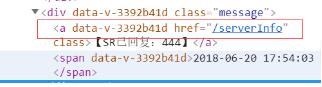
所以總結(jié)一下:
當(dāng)使用動(dòng)態(tài)路由匹配的時(shí)候,再想通過(guò)name去跳轉(zhuǎn)是會(huì)有問(wèn)題的。當(dāng)你想用路由name去跳轉(zhuǎn)的時(shí)候,就不要使用動(dòng)態(tài)路由匹配,需要傳參數(shù),就使用params去傳遞參數(shù)。
以上這篇解決vue路由name同名,路由重復(fù)的問(wèn)題就是小編分享給大家的全部?jī)?nèi)容了,希望能給大家一個(gè)參考,也希望大家多多支持好吧啦網(wǎng)。

 網(wǎng)公網(wǎng)安備
網(wǎng)公網(wǎng)安備